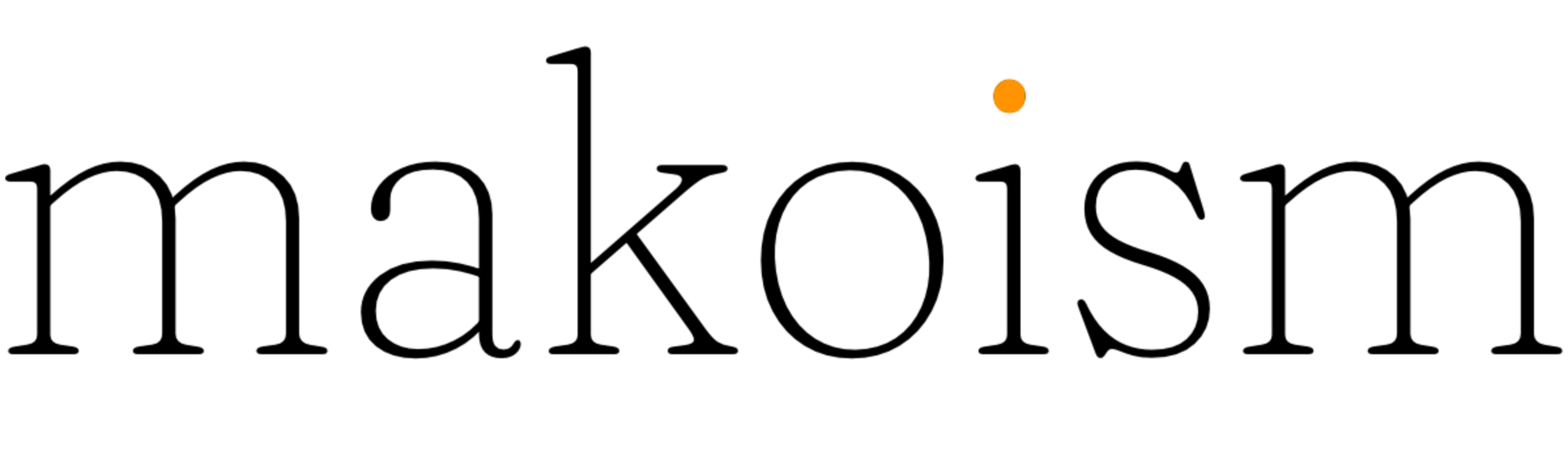Mako "Things I Like": 2023
The annual Mako “Things I Like” report for 2023.

This is the 9th annual (see: 2022|2021|2020|2019, etc.) big ass post (and dare I say, tradition?) to keep track of and share out all the random things, apps, processes, mental trauma, musings, etc. that I have found helpful throughout the year. Think of it as my own "personal yearly review" with links and tips for the things I surround myself with as part of an ongoing attempt to shift my critical thinking, maximize my daily workflow, put me in the zone, and, most importantly, elicit happiness in this chaotic world.
More importantly, doing these annual reviews helps me reflect on the year. Like most people, I get consumed by the day-to-day things and find it a worthwhile exercise to step back, even if it's once a year, and look at things from a 50,000ft perspective. It's a way for me to glance at the larger picture of where I've spent time and energy and provide insight on crafting a plan for the following year.
Note: I recognize how many links to articles, tools, and thinking I have in this post. It's a lot. My advice in consuming this one is to take it in chunks. Read. Re-Read. Re-Visit. See what works or resonates, or determine if it's just nonsense. Your mileage may vary. :)
As always, if you enjoy these posts, you can buy me a coffee ☕️, check out my store or share my work. If you'd rather keep up with my daily ramblings, follow me via your favorite RSS reader, via Mastodon or keep reading my posts on this blog.
Your support is always appreciated!
2023 Reflection
In December of 2022, I wrote about shifting focus as a theme heading into the following year.
Instead of focusing on what I can’t do, I’m trying hard to shift my goals into things I can: taking long walks, stationary cycling, and shorter runs. Moving from “I can no longer” to “I get to” is a critical mind shift to embrace.
If I’m going to be honest with myself and whomever is reading this - old habits die hard. A year later, I find myself wandering in those familiar places as I was 12 months ago, falling back onto old habits, wrestling the demons in my brain that nag at me about not being able to do the things I used to do. It’s hard to get past these things sometimes. Perhaps writing more about it and admitting to the struggle is a way to help get past them rather than ignore it.
One first for me in 2023 is that I finally won the Covid lottery. Surprisingly, I managed to go up until this July without catching it. While Covid was okay for me, post-Covid has been much more complicated. I'm unsure I can use "long covid," but things have been off since. I can't work out like I used to; I have a raspiness to my voice; I have a persistent cough. Etc. Things just have been different since.
Allowing oneself time for reflection, though, is essential. I have made a very conscious effort this past year to spend more time talking with people and, more importantly, listening to people as I try to be more of the person I needed to be when I was younger.
Similar to craftspeople and their expertise in approaching challenges, experienced gardeners know to nourish the soil, not the crop. Healthy soil equals healthy plants. -The Refined Mind
I've been thinking more about the next five years and how I want to spend the day. What is my role? One of my more humorous conversations with my wife is that she can't describe what I do when asked. I've been thinking a lot about articulating what I'm growing towards. Recently, I came across two articles describing the idea of a humanist technologist, which resonates.
Robin Berjon writes:
Technology isn’t just code and engineering, it’s the complex interplay of engineered systems, people, and institutional arrangements. This isn’t to say that vertical experts don’t understand their aspect of technology. We absolutely need experts who focus exclusively on product, on engineering, on policy — those demand high-quality, dedicated specialists — but we also need people — I’ve taken to calling them technologists — whose expertise cuts across those three domains.
Someone needs to put the pieces together.
Someone needs to navigate the digital world (for a business, a project, any institution) without blind deference to vertical experts, and without monkeying dumb Silicon Valley tropes or giving credence to breathless LinkedIn thoughtleadering. Someone needs to see the full set of options that is available to reach a goal, and that requires playing across these domains.
And Ben Werdmuller captured the same feelings I had:
Humanist: someone who is motivated to improve personal and social conditions.
Technologist: a generalist whose expertise spans engineering, product, and policy, who can use multidisciplinary skills in order to help organizations to navigate technology issues and build a strategy
A humanist technologist, then, is someone who uses multidisciplinary skills to help organizations use or understand technology in order to improve personal and social conditions.
These ideas about how to technology is used/applied towards humanity, what it means to me and how I want to approach it as I get older and as technology advances. Feels like the right spot to lens in on.
No AI will ever feel anything. There is no “next level” where it will feel in a human way—or at all—because AIs are machines and the human stuff they do is all emulation. That emulation can do superhuman stuff. But that doesn’t make them human. It makes them uncanny. And useful. (Hell, I’ve quickly come to rely on AI for lots of stuff, every day. It’s extremely handy and often fun.)
All that uncanny stuff is emulation. Pattern matching. Way-cool parroting. Even when it can beat a human at Go or recite pi to trillions of digits, a machine is still just a machine. It ought to be good at stuff machines are better at than humans. Feeling isn’t one of them.
And that, sums up what I've been thinking about a lot as we wrap up 2023 — being more of a humanist technologist.
More human-focused technology is what more of the world needs right now.
And, most importantly, what I need to be doing right now.
Wrapping this up with one last piece of unsolicited advice:
Being tired is not a badge of honor. It doesn't make you more worthy, it just means you're tired. - botsin
Be well, friends. ✌🏻
2024 Mantra
Over the last several years, I have attempted to cast forward a 'mantra,' a theme around how I thought about life, work, and the world as I entered the following year. It certainly isn’t a ‘resolution’ - I hate those - more of a personal mission statement that I could refer back to when I lose my way.
Looking back:
- 2022: I take one step, then another, then another.
- 2023: One year is 365 possibilities: make progress.
For 2024, I’ve been leaning on: Do the little things well, and don’t tackle all the things. The big things will fall into place naturally.
2023 Review of The Makoism Newsletter
Back in early 2020, I restarted my old blog (the artist formerly known as "The Furrygoat Experience") as a way to keep a few peers, friends, and colleagues, engaging on content that I had discovered online weekly.
Several hundred posts later, the results have consistently surprised me with what resonates, but they have been incredibly encouraging. There are about 650 'subscribers' (and you can always follow via RSS) that I consistently see 65-70% reading my random ramblings on leadership, storytelling, life, and humor. THANK YOU.
Makoism.com has been incredibly rewarding for my mental health - a bit of self-therapy, if you will - continuing the daily practice of reading and writing. The connections I've been strengthening from the simple approach of putting it out there, talking bluntly, and focusing on things that I found interesting have been enriching.
I am always happy to connect (here's a link on LinkedIn), so feel free to reach out! And if someone forwarded this to you, subscribe (free!) to get my posts on this weekly.
Here is a list of the top editions in case you missed them:
- "Manage the Moments"
- "The Magic Roundabout"
- "A Little Kindness"
- "All Those Empty Calories"
- "Inefficiency Multipliers"
I've also found it amusing the tremendous response to the shirts that I've been making.
The Gear Shop
Continuing on the same theme, a new area I played around with when I had some time was opening up an online shop for various t-shirts that I found amusing or inspiring. The folks at Cotton Bureau have been great, producing high-quality shirts and sweatshirts. I wish I could get some hats or coffee mugs going next.
This year had two clear favorites across the various slogans:
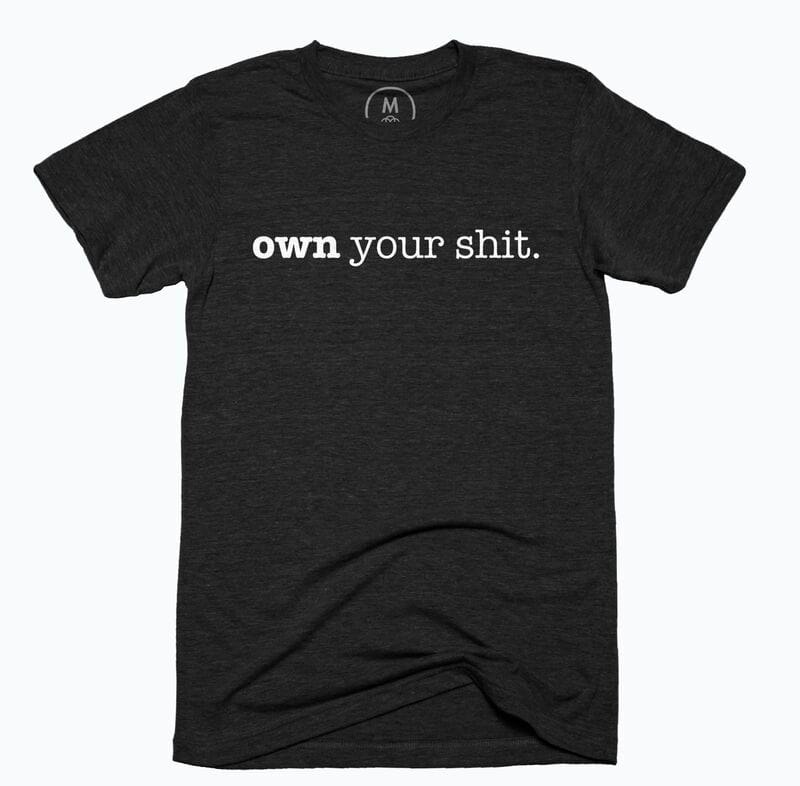
- "Own Your Shit" was the publics clear winner.
- A close second was a simple design which was a call against saying yes to all the ‘things’.“Nope.”
New big ideas:
There’s been a few new “big ideas” that I’m starting to work on, or think about, as part of my general day to day workflow. I’m not really sure how these are going to work out in 2024, but I always find it useful to try and shake things up to see what sticks.
Inbox Allow List
Omar mentioned this idea back in November and I was instantly a fan: The inbox “allow” list.
The idea is simple: create rules that only permits email to go to your inbox where you are on the TO line, OR if it’s from a highly curated list of senders.
That’s it.
This has cut down the noise ratio for me in ways that Inbox Zero never could. Huge fan.
Orion
MacStories just named Orion one of their best apps of the year, and I have to admit, I’m pretty surprised how often this simple app has come in handy this year.
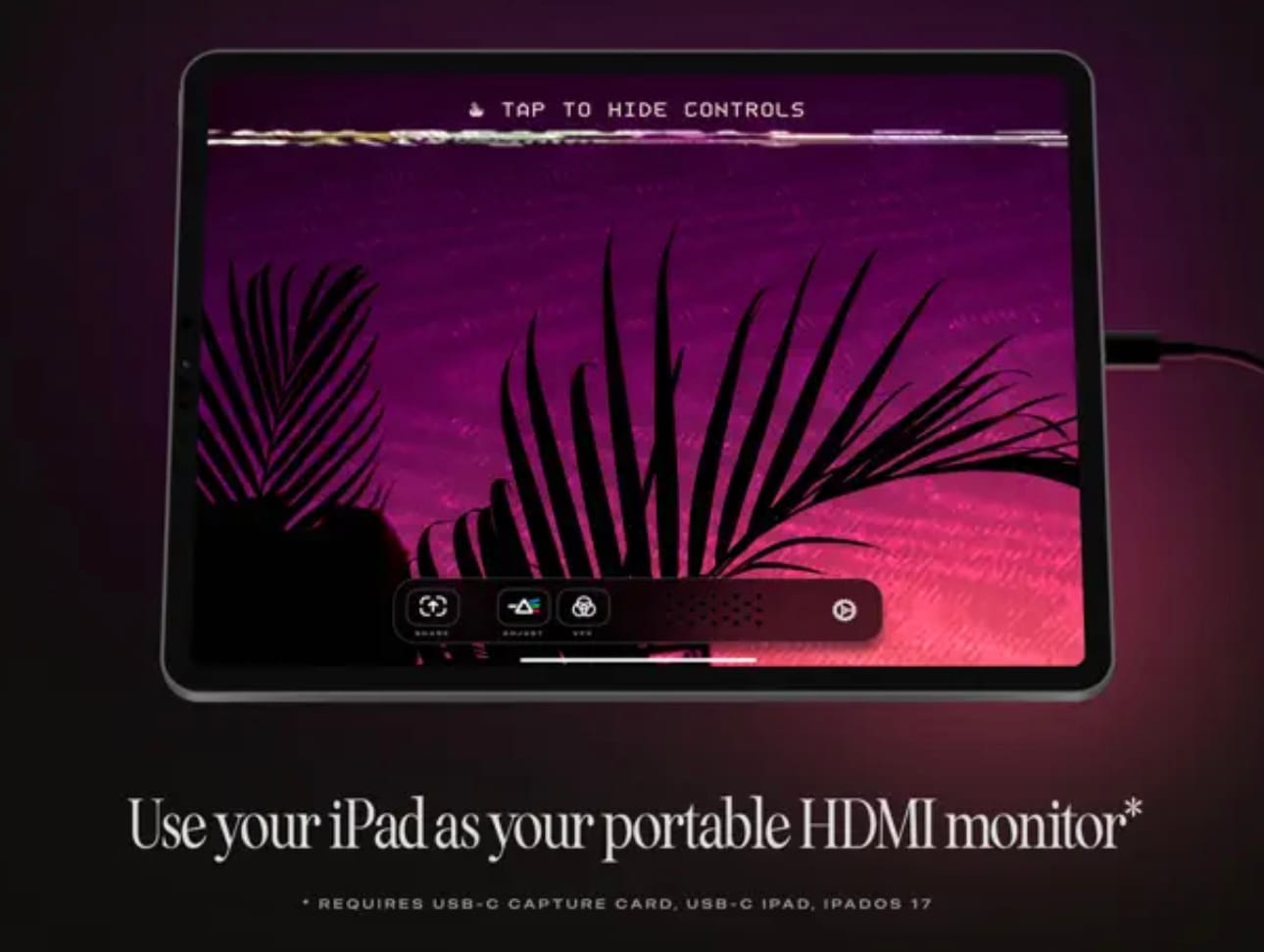
The idea is simple: It turns your iPad Pro, Mini, etc., into an external HDMI monitor. While folks have done some pretty creative things with it, like making it a monitor for portable gaming consoles, my use case has been pretty simple: setting up various Raspberry Pi’s or Mac Mini’s in my home lab.
HDMI out from the computer to a small HDMI dongle on the iPad, and you’re off.
Now, I can get rid of a few of those legacy HDMI monitors I had sitting around in case I needed to set something up.
Personal AI
Last year, I wrote several posts about the evolution of Focus Mode on the Mac and iOS and how I could apply this towards Contextual Computing.
To summarize, the idea behind contextual computing isn't new:
it's used to refer to the use of computer technology to collect and analyze data about its surroundings. The idea is to create devices aware of their surroundings and can analyze the data to develop exciting new use cases.
But integrating your surroundings and current "context" for your actions is becoming more natural with the sensors in phones and (in my case) the Apple Watch.
As this year involved an unexpected detour into the wild west of Large Language Models (LLMs) and the bubble of AI, I've been revisiting my thinking around this for 2024, with a focus the evolution of contextual computingaugmented with the idea of "personal AI"**.
First, let's state that the current state is definitely in the hype bubble. Cory Doctorow has an excellent piece on this:
Tech bubbles come in two varieties: The ones that leave something behind, and the ones that leave nothing behind.
Fooling around feeding prompts to an image generator or a large language model can be fun, and playful communities have sprung up around these subsidized, free-to-use tools (less savory communities have also come together to produce nonconsensual pornography, fraud materials, and hoaxes).
And, take note of the best advice:
I've had to make rule for my events: The first person to mention AI owes everyone else a drink.
Today, a lot of these LLMs run on expensive cloud computing infrastructure, with no knowledge of you (or even worse, inaccurate knowledge of you), but I'd be willing to bet that we see smaller versions of them running on your phone before 2024 is finished. Without diving too far down the technology rabbit hole, using a straightforward augmentation pattern on top of your data: photos, contacts, email, documents, notes, etc., feels like the next place these LLMs go towards.
When I talk about AI, I often say, "generative AI knows everything and understands nothing," and that they are "master storytellers." And that's the goal of an LLM - to use deep learning to train models to process data to create responses that resemble natural, human-like responses.
They are giant calculators for generating human language text.
Augmenting them on top of your data (and Apple can easily do this in a privacy-friendly way in the secure enclave) is the next logical step that these models will need to venture into in order to provide a more intelligent AI for you.
Imagine a Siri that actually seems intelligent.
It's already starting to happen:
The new Apple Watch uses a transformer-based AI model to make Siri available offline. Samsung has plans to bake NPUs into its new home-appliance products starting next year. And Qualcomm's new Snapdragon chips, soon to arrive in flagship phones, can handle Meta's powerful Llama 2 LLM entirely on your smartphone, no Internet connection or Web browsing required.
🧠 Late news: After already writing this post, the article "Apple research reveals some dazzling AI tech could be headed to your iPhone" has been released: "Aptly named "LLM in a flash," Apple's research on efficiently running LLMs on devices with limited memory enables complex AI applications to run smoothly on iPhones or iPads. This could also involve running a generative-AI-powered Siri on-device that simultaneously assists with various tasks, generates text, and features an improved ability to process natural language."
Guess my thinking isn't too off here.
I'd be remiss if I didn't bring up the new privacy concern here. NPR tapped into this recently, in 'Artificial intelligence can find your location in photos, worrying privacy experts':
This new power is likely to be a double-edged sword: It may help people identify the locations of old snapshots from relatives, or allow field biologists to conduct rapid surveys of entire regions for invasive plant species, to name but a few of many likely beneficial applications.
But it also could be used to expose information about individuals that they never intended to share... Stanley worries that similar technology, which he feels will almost certainly become widely available, could be used for government surveillance, corporate tracking or even stalking.
From a privacy point of view, your location can be a very sensitive set of information.
There is more to watch in this space over 2024, for sure.
Tailscale and Homelab / SelfHosting
Tailscale is one of those pieces of technology I never knew I needed until I had it in the stack. Now, I can’t imagine my workflow without it.
For years, I’ve wrestled with various VPN configurations (from L2TP to Wireguard) to get back to the house when traveling, but Tailscale is super simple. Install, join your tailnet, and off you go.
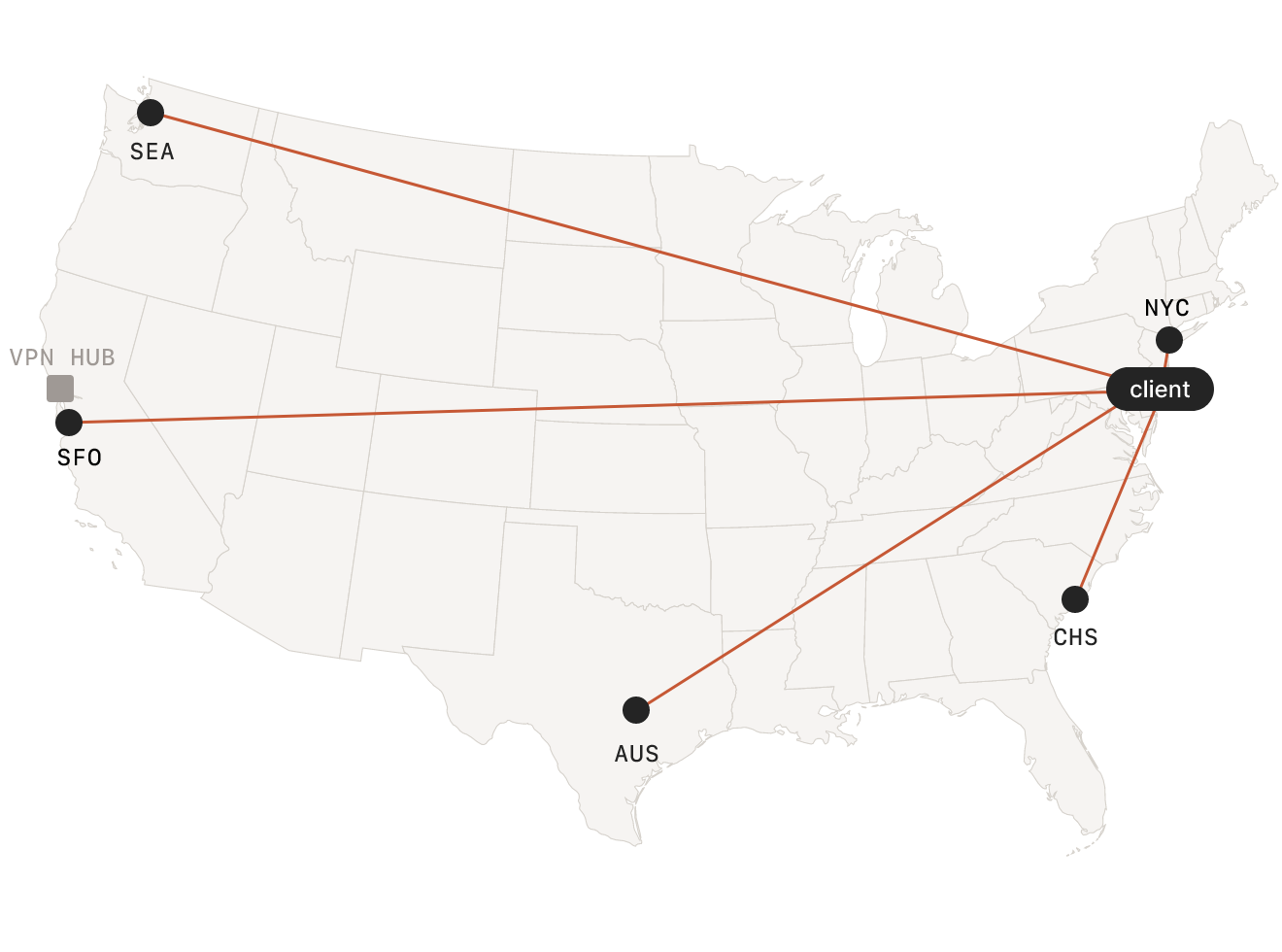
The difference with Tailscale is that “it does not route any traffic through the coordination server. Instead, Tailscale makes the best effort to create a direct connection between each pair of devices communicating with each other.“
So, your Tailnet looks like a mesh - “each device on the Tailscale Lan is an endpoint, allowing for a mesh to be created. This removes the single point of failure and potential latency issues as there can be multiple paths to the same endpoint... This is all being done using an agent on servers rather than separate hardware.”.
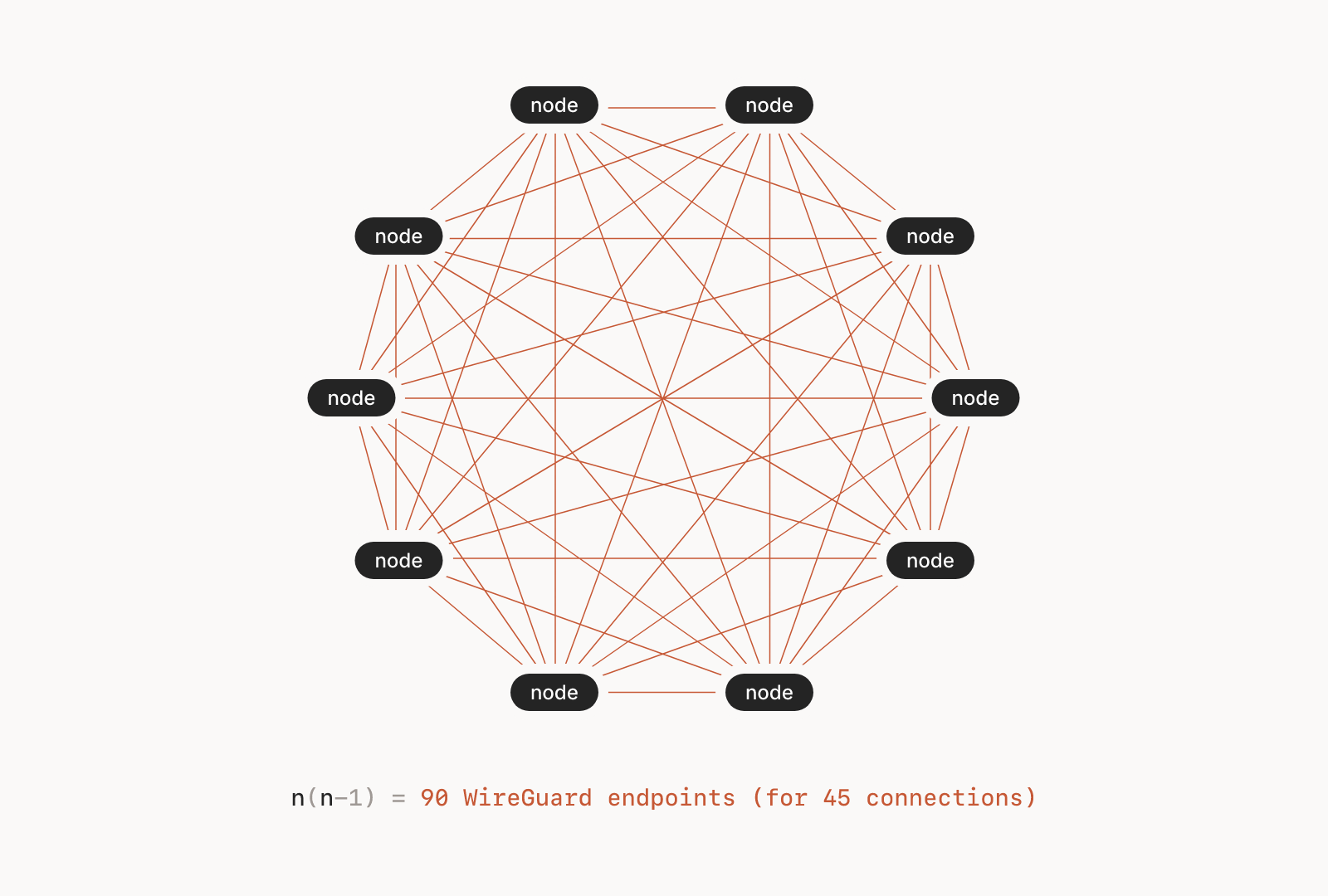
It’s essentially a zero-configuration VPN.
I run it across my home lab, iOS devices, NAS, laptops, and even on my AppleTVs. Yes - you can use your AppleTV as a freaking exit node for a secure connection while you travel.
You can think of a Tailnet, a private, secure mesh network you can join from anywhere. Your media server sitting across the country on your tailnet can stream content to your mobile device that’s also connected.
It’s been a huge game changer and has renewed my interest in self-hosting more tech as the enshittification of platforms continues. I’ve moved off of GitHub to host my instance of Forjego, have various tools running for remote coding, and plan on spending more time self-hosting my cloud needs over 2024.
I’m tired of all these subscriptions and the major Internet platforms using my data to train their AI capabilities.
But, as I’m interested in ‘Personal AI,’ this setup allows me to play with self-hosting my own AI workloads to continue exploring the possibilities of LLMs (Large Language Models) - all within the privacy of my home network.
The Purge (Annual Audit)
Every year, I do my software and subscription purge, where I perform a personal technology audit. When I say audit, I mean it in the most actual form - this isn't about the apps I am using that are sitting there collecting dust. Still, it involves taking a hard, honest look at playlists, subscriptions, tools, and workflow in the entire ecosystemthat encompasses my day-to-day computing devices and workflow.
This year, Matt Birchler had a very relevant post in which he examined the pure cost (spoiler: it was about $650/yr) of subscriptions. So, with the same mindset, I just blew up several of my long-standing applications, like Carrot Weather. While I love the snark, it's not worth the yearly fee when I can get the same weather information from the newly revamped Apple Weather app.
So far, I've been shocked to find over $700 in savings by eliminating things I don't need without any significant pain.
It's a tricky balance; I understand developers need to create a sustainable business, but the subscription-for-everything model has become draining (not unlike streaming services). I've landed on a place where I'll happily pay a lifetime fee if offered (yes, before you ask, I bought Flighty lifetime for $249 because I get so much value from it - support your developers!).
The basic outline of the purge that I have used and continue to find useful:
- Apps — examine your phone, iPad, and laptop apps. Have you used the app in the last two months? If not, you don't need it. Delete it.
- Media — do you need all those documents/movies/music on your phone or laptop with you? With streaming, wireless, and clouds today, do you need 24,000 songs, 19 movies, and every receipt with you? If not, storing things in iCloud, Google, or Amazon helps keep my devices light.
- Subscriptions — ask yourself: are you getting value out of that application subscription? If not, cancel it. My litmus test is if it's a service (media, storage where they are paying costs for hosting, etc.), I will pay to help keep it going if an app I love has a "lifetime" option. Apps are in a weird phase right now — It's getting harder and harder to avoid subscriptions, and I don't mind annual upgrade charges. I cannot handle being nickel and dimed monthly, though.
- Higher Learning — Do you have time to write in your journal daily? Do you have a few hours aside a week for learning? Do you read enough? I make time to journal entry in DayOne every day — even if it's a sentence.
- On the day-to-day — what is the best way to manage your day, get through your to-do list, deal with the landslide of email, and optimize reading for the most impactful content? See my post on Flow to learn more about thirty minutes of daily reading, writing, and playing.
The Nuke List
Here are a few subscriptions I decided not to renew going into 2024 or that I have canceled and will let expire. This is almost $740/yr of savings alone:
- Kagi Search ($108/yr) - I wanted to move away from Google, and DuckDuckGo’s results haven’t been great. As much as I enjoy their summarization services, Google still seems to get better search results. Will revisit in 2024.
- Carrot Weather ($30/yr) - the changes to Apple Weather have covered my needs however much I enjoy it’s snark.
- MindNode ($20/yr) - I’ve tried to adopt mind mapping into my workflow, and it just never gets there. After years of renewing it, I'm going to forgo this cycle.
- Washington Post ($120/yr) - I have too many newspaper subscriptions. Keeping NYT (for cooking and games, mostly) and The Atlantic.
- Calendly ($105/yr) - No real need anymore.
- Grammarly ($158/yr) - Training their AI off my data, goodbye. Also, it takes away from an author's authentic voice.
- GitHub ($48/yr) - Training their AI off my data, goodbye. I’ve moved to self-hosting in Forjego.
- Zoom ($150/yr) - Why was I paying for this?
- Fantastical ($57/yr) - A great app, but honestly I can get by with Apple Calendar.
Why am I still paying for “this” seems to be the perfect question to ask yourself.
Navigating the Daily Flow
I've always been proud of the habit of Inbox Zero, responding to messages quickly; I've started to take a more critical lens to this over the years. There's something to the argument that "everything in life is an inbox" (which is a great article to read if you haven't), and I can certainly relate to sometimes letting things stew is better than just responding.
But the idea that email is not my task list is essential, so here are some excellent tips on discovering how liberating this can be, as already mentioned in the concept of the "inbox allow list" from above.
My flow is pretty straightforward for every new mail:
- If I don't need it and can delete it, delete it immediately.
- If it's something that I can answer immediately, I do; the Email goes into the 'archive, hold, or followup' folder or deleted.
- If the Email was a link to an article, a video, a podcast, or whatever else I can consume later, it quickly goes into Reeder.
- If it's something that I need for information later, it quickly goes into the 'archive' folder. Then, it is deleted.
- If it's something that I need to think about or take action on, it quickly goes over to Things as a to-do item in the Things Inbox, with tags, a project, and a due date. Then the Email enters the 'archive' folder or deleted.
The process is quick and straightforward, and my Inbox never becomes a dumping ground for tasks.
Email Specifics
While on the topic of email, it's been two-plus years since I have gone with a complete separation of work from my devices.
The goal was to create rigid boundaries for myself to block bad habits: no more Slack, Teams, work calendars, and work email on my machines outside of the one provided by my employer. What a difference this has made.
Through the year, I have also continued the "trusted trio" method for dealing with inbound mail folders after it goes through the 'flow' process:
- Follow-up — this is for emails that represent a quick action that involves a human; this often ends up being another type of follow-up in Things and is one I don't use often.
- Hold — a temporary holding area; I mainly used this to keep online order confirmation emails until I physically received them (and then moved to archive).
- Archive — pretty self-explanatory; it was the old "annual" folder for everything else if it doesn't fall into a particular category.
As usual, I purge the "archive" folder to an offline backup to start the new year with a clean slate.
The Anti-PKM
(From: "Circling the Drain")
In previous years, I talked about a "Second Brain". Last year, I focused on a philosophical change in handling personal knowledge management (PKM).
To recap:
After some time, though, reality started to sink in. 'I am not really going back through all of these notes as often as I thought I would.' My next automatic assumption is that if they were just organized better I might go through them more. And so, the question starts to creep in again. 'Where should I put this?'
And, Notes apps are where ideas go to die.:
You think of something, write it down, and feel free. Find something else, bookmark it, and close the tab without worry. If you need that discovery again, it's only a few taps away. The placebo effect—or, at least, the new app effect—is real.
By letting go, you've cleared up space for new quests. No more dozens of tabs open forever; you saved them, then let them go back into the ether. No perpetual thinking on an idea; you wrote it down, let your second brain remember for you.
Then we're free. We've stalked the prey, secured it for later nourishment. We can safely forget. We've insured against faulty memories. Now on to the next quest, finding something new to stash.
That's the true value of notebooks, notes apps, bookmarking tools, and everything else built to help us remember. They're insurance for ideas. They let us forget.
So that's where I still am - I've dumped a lot of my process for idea collection and long-term storage. I use simple tools now:
- Reeder 5 is where I store most things now - articles, videos I want to watch, and things to catch up on. It is my primary "read it later" app.
- Apple Notes is where I store everything I want long-term. I don't need crazy note wiki links or robust interconnected PKM madness; take a note and hold it for "long term memory."
Simplicity equals Freedom.
I know many love tools like Obsidian, but it's just not for me (and their mobile apps seem junky). Over 2024, I'm thinking of going simple with my to-do's and leaning into Apple Reminders.
Calendaring
(From "It's About Time" and "Don't Do It")
We all have those terrible Tetris-looking work calendars; despite my efforts from last year, I'm still hovering between 70-85% of my working hours spent in meetings. (Side note: need to order a CO2 monitor for the home office. The more I read about the effects of CO2, it feels like an important one).
It's staggering and something I need to continue to improve in 2024.
While I've strived to have a more deliberate focus on my calendar (with various levels of success), here's the methodology I've been toying with and need to refine further into next year:
- Use categories with calendars; green is "calendar management," dark gray is "cannot move" (a doctor appointment), yellow is "open office hours," etc
- Set core working hours. 9 am-5 pm PST, for example.
- Block out the calendar outside of core working hours. I use "CM" for 'calendar management,' for example, "CM: No thanks!"
- 30 minutes at noon for lunch, I block (in green), "CM: Lunch"
- On Friday afternoons, from 1 pm-5 pm, I block (in green) "CM: Focus Friday" - I want time at the end of the week to focus, read, wrap up the week, learn a new thing, etc. I've also extended this block to my entire organization - a deposit in the collective "time bank."
- Monthly, I am starting a "coffee chat" - my directs can nominate two people to have an open conversation in a small gathering online, and it also helps promote cross-team "getting to know one another."
- Now that I have the general week blocked out, each day I also pick a 2-hour block as "CM: Think (but flexible)." - these are movable, complete-time blocks if a meeting pops up, but it also ensures I have a solid 2-hour continuous block to be productive and in 'the flow.'
Just remember: Time is currency. Your calendar is a bank. Make deposits and withdrawals carefully.
Building the Anti-Library
A few people have asked me about recent book purchases for my anti-library. As a reminder (or if you don't want to click on the link), the idea of the anti-library is from Umberto Eco, an Italian medievalist, who had a library containing more than 30,000 books.
a few savvy visitors realized the truth: Eco's library wasn't voluminous because he had read so much; it was voluminous because he desired to read so much more.
[Your] library should contain as much of what you do not know as your financial means, mortgage rates, and the currently tight real-estate market allows you to put there. You will accumulate more knowledge and more books as you grow older, and the growing number of unread books on the shelves will look at you menacingly.
There's nothing inherently wrong with that, as long as we've stocked those piles with valuable knowledge — and more of it than we can ever use.
Here's a list of 2023 books that made their way onto the knowledge stack.
The top "five":
- The Book of DO: A manual for living by Miranda West
- The Storyteller by Dave Grohl
- What's Our Problem? by Tim Urban
- The Creative Act by Rick Rubin
- Never Enough by Jennifer Breheny Wallace
And the rest of this year's valuable additions:
- Influence by Robert B. Cialdini
- In the Weeds by Tom Vitale
- No Ego by Cy Wakeman
- Hidden Potential by Adam Grant
- Sooner Safer Happier by Jonathan Smart
- Be Useful by Arnold Schwarzenegger
- Everything in Its Place by Dan Charnas
- The Software Developer's Career Handbook by Michael Lopp
- The Friction Project by Robert I. Sutton & Huggy Rao
- Daring Greatly by Brene Brown
- Out on the Wire by Jessica Abel
- Magic Words by Jonah Berger
- The Song of Significance by Seth Godin
- The Change Book: How Things Happen by Mikael Krogerus & Roman Tschappeler
- Smart Brevity by Jim VandeHei, Mike Allen & Roy Schwartz
- The Asshole Survival Guide by Robert I. Sutton
- The No Asshole Rule by Robert I. Sutton
- Make Something Wonderful by Steve Jobs
- Pencil Me In by Christina Wodtke
- The Project 50 (Reinventing Work) by Tom Peters
- The Brand You 50 (Reinventing Work) by Tom Peters
- This Is How They Tell Me the World Ends by Nicole Perlroth
Gear of the Year
It was a late entry (I just got this in December), so it was worth mentioning.
Let's face it - hotel coffee sucks, so I was inspired when I saw the Outin Nano Portable Electric Espresso Machinewas available.

From the website:
Making a delicious shot of espresso has never been easier. Outin is your go-to trip companion as it only needs water and coffee. This portable espresso machine heats and pressurizes water for you, anytime and anywhere.
The best thing about this little guy, as opposed to its knockoffs, is its water heating feature. It reaches 96 degrees Celsius within 3-4 minutes - ideal conditions for brewing a delicious espresso.
Your Outin Nano can brew up to 5 cups of coffee when fully charged, or up to 200 cups with hot water. If you have a power bank with a USB-C cable on your trip, you can easily recharge it, and it will be ready to use again in no time.
The machine weighs just over a pound, so throwing in the suitcase is a no-brainer. I traveled with it for the first time this week and brought along both ground espresso and a few capsules. The quick review is that I'm not traveling again without it.
Getting a great-tasting espresso in the comfort of your hotel room was so easy and super simple.
The Outin Nano is a late addition to the gear for 2023, but I highly recommend it to anyone who needs to feed their coffee addiction.
Using
The 2023 Desk Setup
Here's where my setup lands ending in 2023:
- MacBook (Air 512GB/24GB, M2, Space Gray) — I am on this laptop all day long in my home office. I love it, and see no need to upgrade to an M3 when they eventually announce it.
- iPhone 15 Pro Max(512GB, Titanium) — Goes with me everywhere, and this year, I'm rocking the "max" size.
- iPad Mini 6 (512GB, Space Gray) — Years later, this is still my favorite around-the-house device. I am continuously go back and forth with the same configuration with an M2 iPad Pro 11.5" for the extra screen room (and trying to save my old eyes).
- Apple Watch Ultra 2 — Wowzers; I didn't expect this one to be an essential piece of new tech for my health in 2023. Here's more on how I've used the watch for my health tracking.
- MB Pro 14" — the work laptop. Now that I'm on Apple Silicon for work, it's not as bad as the crappy old Intel MBP 13" I had, but this is what I lovingly refer to as the work brick.
I have an ancient Mac Mini media server that is for archiving content and backing up the Synology NAS to Backblaze. I've recently upgraded that with a new M2Pro Mac Mini for AI workloads on the home lan.
Other random gear:
- AirPods Pro 2 USB-C — These are my primary headphones for calls, and the old AirPod Pro "original" is my backup.
- Keychron K3 Keyboard - while I've been enjoying the click/clack of a mechanical keyboard, I do miss the Touch ID on the Magic Keyboard. I may move things back in 2024.
- Oakywood Dual Laptop Vertical Stand - I keep both the work and home laptop in this, so they're out of the way.
- Grovemade MagSafe Stand
- Blue Yeti Nano and Blue Yeti Compass
- Apple Studio Display
- Grovemade Desk Shelf
- Grovemade Pen and Stand
- Pete's Pirate Gear — candle, challenge coin and dice. Yo ho yo ho.
2024 will see a major overhaul when we move this summer and I'll be in a new home office.
Camera
Because I am often asked (and this is now part of my Uses page), here's my camera setup. I can't stress the importance of getting good lights and a proper camera. It changes things for the day-to-day when video calls are the bulk of where you put in the time.
No changes over the last 12 months here.
EDC
Minor shifts this year and from the 2021 EDC.
Here's the shopping list:
- Nite Ize S-Biner Dual Carabiner — to clip on water-proof pill containers (this one and this one) to bring heart medication everywhere. Unfortunately needed these days.
- Anker 633 MagGo Battery — a small/light battery that doesn't need a cable to charge the phone. Also, nice that it can use the USB-C to charge.
- Leather cable straps — because they are functional and look fantastic.
- MINIX NEO P3 100W Turbo 4-Ports GaN Wall Charger — a 100w, ultra-fast three-port USB-C and 1 USB-A charger that is small, can quickly charge a laptop, iPad, etc. and is the only charger you'll need. Also comes with the international plug adapters.
- EverRatchet Keychain Tool — one of the best flat multi-tool that's a Phillips and flathead screwdriver, bottle opener, box opener, seven wrenches, and more in a compact 20g footprint.
- Lumintop 110 Lumens Cree XP-G2 — I never realized how useful it was to carry a small flashlight everywhere, and I use this way more than I ever expected. Small and bright, it's a no-brainer for the daily bag.
- AirTag — because I may lose the EDC?
- [Theory 11 Piracy Cards] — who knows when you want to play some cards? :)
Not shown that's also with me:
- KardiaMobile 6L — Another unfortunate reality for me these days, I need to carry an EKG reader with me. While the AppleWatch is excellent for a simple and quick 1-lead EKG, this unique gum-stick-sized device can do a medical grade 6-lead EKG that's easily sharable with my doctors.
The 2023 Apps List
New Finds
- TrashMe 3 — replaces AppZapper.
- ChatGPT - yeah, I know, you've heard enough about AI this year, but being able to explore and play has been invaluable for me. Right now, I am paying the $19/mo subscription access.
- Petey - I'm using this with my OpenAI subscription - I can use GPT via shortcuts and the Apple Watch.
- Transcriptionist - been playing with this one ($20/yr) that allows you to use OpenAI's Whisper AI locally, on the device, to "quickly and privately convert speech from audio recordings — and video soundtracks — into the text." It also works on Mac and iOS.
Page One / Homepage
This list contains the apps I use daily: my page one on the phone and the pad.
- Apple Calendar (Mac and iOS) — It has been rock solid this year, so I'm keeping it. The only thing I can see missing is proper tag support in the events.
- Apple Weather (iOS) — As mentioned, migrated from Carrot.
- Tot (Mac and iOS) - Tot is a weird one for me, but it's still going strong. Think of it as a simple utility to throw down scrap notes that sync between your laptop, pad, and phone.
- 1Password (Mac and iOS) - I have my entire family on 1Password for Families. I have 800+ passwords and logins for sites where I must figure out passwords. In 2024, I'm going to see if I can get this to the "nuke" list and move over to iCloud Keychain.
- Things 3 (Mac and iOS) — Still using Things for getting tasks done every day.
- Apple Notes (Mac and iOS) — Simple, perfect, and just everywhere for me.
- IA Writer (Mac and iOS) — IAWriter is what I use for long-form focused writing.
- Darkroom (Mac and iOS) — the BEST photo editing app for your phone.
- Signal (Mac and iOS) — solid end-to-end encryption messaging.
- 🧠 (aka, 'the brain') - This 'folder' houses the apps that I use as part of my knowledge management:
- Feedly (Web and iOS) — it's so much more than an RSS' source' by allowing you to curate newsletter subscriptions (so they don't clutter the inbox), Twitter, and Reddit in a single backend. It's great.
- Reddit (Web and iOS) — still using Reddit as a resource for information, but like Twitter, you need to curate what you subscribe to carefully.
- FreeForm — while the promise of this new app from Apple is tempting, I haven't found a way to integrate it into my workflow. I am still playing, though.
- Endel — I've been using this app, which delivers 'personalized soundscapes to help you focus, relax, and sleep' to stay focused on long-form writing.
- DayOne (Mac and iOS) — I use DayOne for jotting down simple thoughts daily. Clearing my mind at the start of every day of the "junk" has been helpful for me to maintain better clarity.
- Reeder 5 (Mac and iOS) — My prominent "read it later" app along with Feedly as a way to get newsletters via RSS instead of having my inbox flooded.
- Ivory (iOS) — With the impending destruction of Twitter, I spend more time these days on Mastodon. This app, while in alpha still, is transformative. I am also playing with the latest beta of Mona.
Other Apps of Interest
Instead of going thru the myriad of usual suspects across my streaming media nightmare, here's a few of note from the last year:
- YouTube TV — Been loving the year on YouTubeTV.
- YouTube Premium (Web and iOS) — I broke down. I couldn't take the ads anymore.
- Trakt (Web and iOS) — Moved off of ReelGood to Trakt and haven't missed anything. I use this to find "where" something is streaming. Searching across all the subscription services to stream a particular title from is a PIA, and this app helps out.
- Halide (iOS) — still the BEST camera app on the phone; every year, it keeps getting better and better.
- Pixelmator Pro (Mac) and Pixelmator Photo (iOS) — photo editing unparalleled tools.
- Photoleap (iOS) — I use this app when I need to "layer" photos with text or do some stimulating effects, and it leverages AI nicely.
- LumaFusion (iOS) — a professional-grade video editor for iPad and iPhone. May move/explore Final Cut in 2024 as it's available now on iPad.
- Blink Shell (iOS) — SSH and Mosh client for iOS, and recently supports VS Code - which is insane.
- Working Copy (iOS) — The best git app still for iOS.
- I continue to use Apple Shortcuts a TON this year for simple automation. Check out a few "power" apps to bring additional functionality to it:
- GizmoPack (Mac and iOS) — while it has friendly actions for working with the wallet or files, I find that I use it a ton to process JSON w/ jq or JsonPath.
- HTTPBot (Mac and iOS) — REST client for iOS that's compatible with PostMan collections. But I use it in Shortcuts for advanced curl requests.
- Toolbox Pro (Mac and iOS) — more utilities to add power to your automation, such as working with NFC, image filtering, movie details, etc.
- Linky (iOS) — great app for sending clips to Twitter and Mastodon; though I use this for "text shots" — you highlight text, and it turns it into an exciting image.
- TripIt (Web and iOS) — because it's free from work.
- Flighty (iOS) — now that I'm on planes again, this app is indispensable.
Homescreen
All my devices are rocking this fun graffiti wallpaper from Basic Apple Guy.
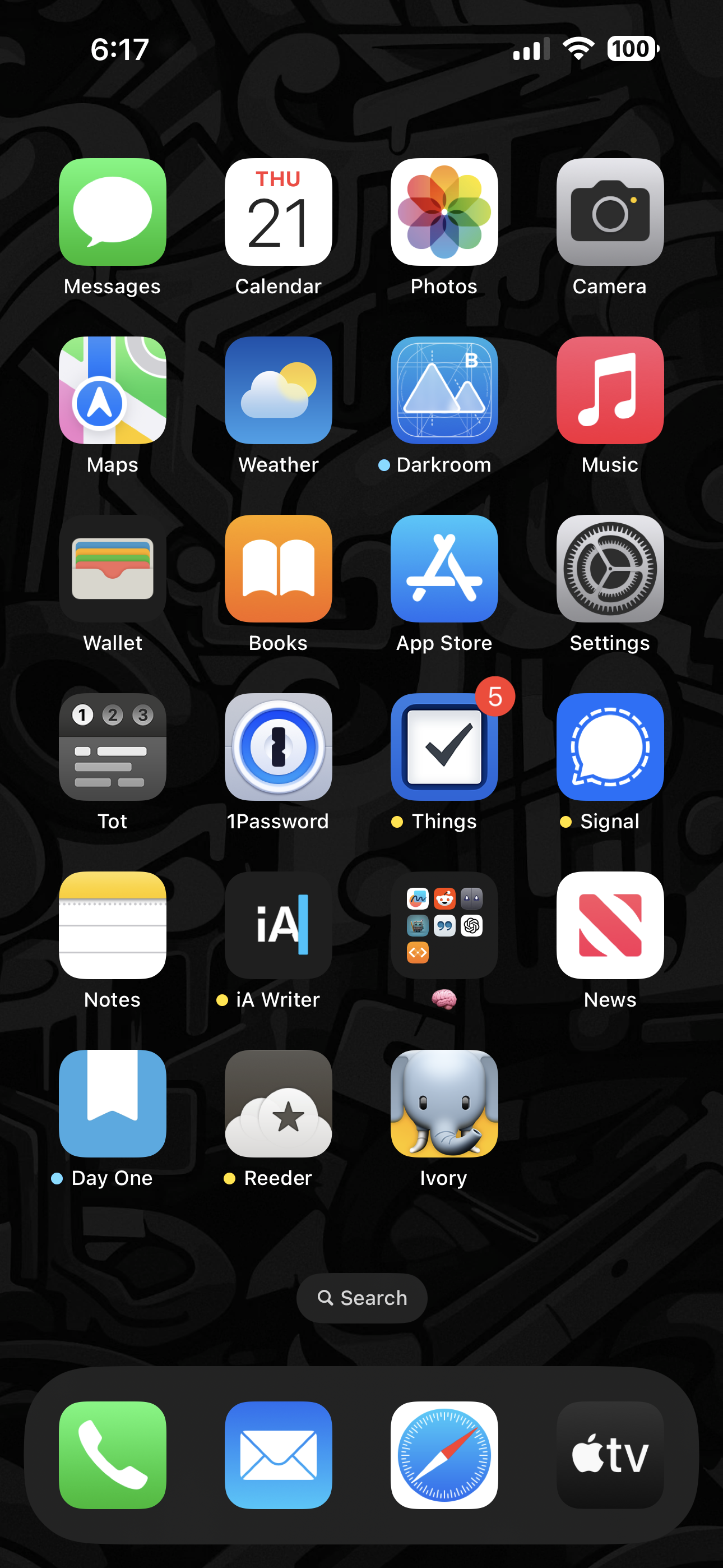
I hope you enjoyed this year's update and that you are well heading into 2024.✌🏻