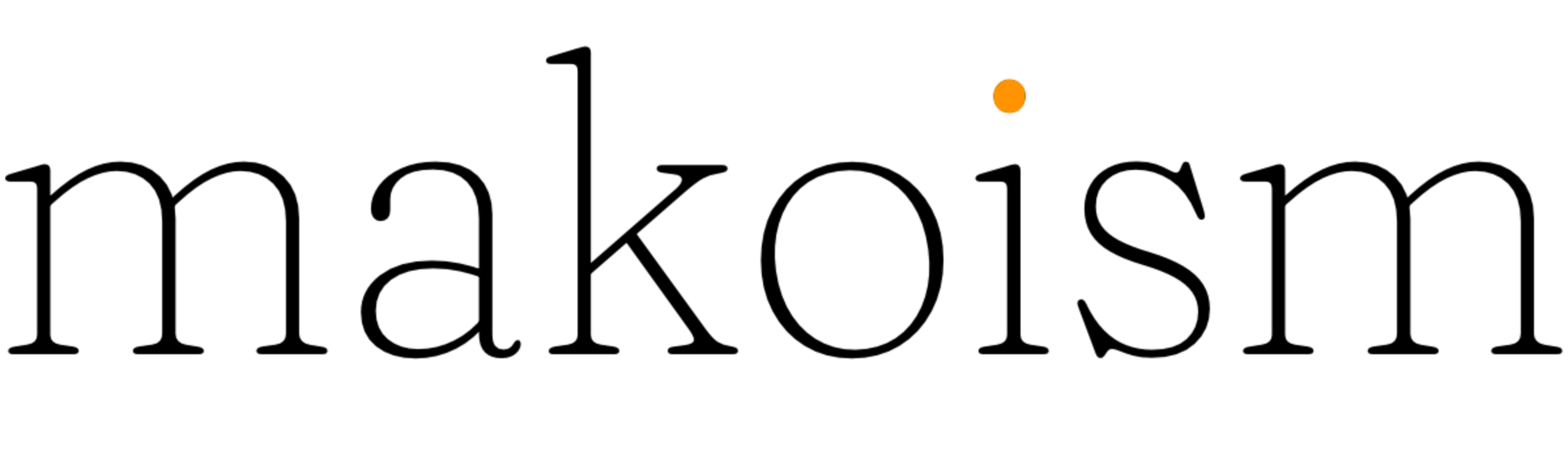Mako "Things I Like": 2024
The annual Mako “Things I Like” report for 2024.

In pursuit of continuous reinvention, I decided to approach the tenth annual Makoism 'report' differently than previous years in an attempt to shake it up.
We'll see how this goes...
The Mood
What an astonishing thing a book is. It's a flat object made from a tree with flexible parts on which are imprinted lots of funny dark squiggles. But one glance at it and you're inside the mind of another person, maybe somebody dead for thousands of years. Across the millennia, an author is speaking clearly and silently inside your head, directly to you. Writing is perhaps the greatest of human inventions, binding together people who never knew each other, citizens of distant epochs. Books break the shackles of time. A book is proof that humans are capable of working magic.
— Carl Sagan, Cosmos: A Personal Voyage (ep. 11 "The Persistence of Memory")
Welcome to the 10th annual (see: 2023|2022|2021|2020|2019, etc.) big-ass post to share and explore all the things/apps/processes/mental trauma/musings/etc that I have found helpful throughout the year.
It's my own personal yearly review, 12 months in the making, with links and tips for the things I surround myself with as part of an ongoing shift in my critical thinking, maximizing my daily workflow, putting me in the zone, and, most importantly, eliciting happiness in this chaotic world.
Doing these annual reviews helps me reflect on the year. Like most people, I get consumed by the day-to-day traps and find it worthwhile to step back, even if it's once a year, and look at things from a 50,000-foot perspective. It's an easy way for me to reflect on where (and what) I've spent time and energy and attempt to craft a plan for the following year.
To set the tone, a post from Merlin's Wisdom Project applies to so many areas of life (not just the junk draw):
"To clean out a junky drawer, remove the contents and put it in a box. Only when you've used one of the items in the box twice is it allowed to live in the drawer again. After a month, pitch or donate the remaining contents—or move the precious or useful stuff to deeper storage. But, yeah, you should probably just pitch it."
This year, I'm breaking it up into three parts: last week's "52 things I learned", this 'gear' post, and an end-of-year reflection I'll get out before Jan 1.
My advice has remained the same: Read. Re-Read. Re-Visit. See what works or resonates, or determine if it's just nonsense. Your mileage may vary. :)
Your support is always appreciated!
Makoism Newsletter: 2024 in Review
My rambling of a newsletter are now going on its 5th year; what was set up as a way to keep a few peers, friends, and colleagues engaged on content that I had discovered online weekly, has steadily found a small, but loyal, following. Often, the 'open rate' is around 65-70%, which is wonderful to see things I yammer about resonate.
Today, we're at about 800 'subscribers' (reminder, you can also follow via RSS), to which I want just to say THANK YOU.
This year, I started a small experiment with a tiny membership tier via the simple oneamonth.club concept: join Club Mako for $1/month or whatever you want to spend.
Over 2025, I'm going to pull the thread some more; I'll probably split up the link-based "espresso notes" from longer form writing, adding in a few exclusive changes (discount codes for gear, advanced articles, etc.).
But—as always—if you enjoy these posts, you can support them by buying me a coffee ☕️, grabbing some gear at the shop, or just spreading the word.
Here is a list of the top articles from 2024 in case you missed them:
- "Your Goal Broke the System"
- "The Overwhelming Noise"
- "Rethinking Reading"
- "Ignore All Previous Instructions"
- "Less"
- "The Curse of Meh"
The Gear Shop
I'm still encouraged by the tremendous response to the meme shirts that I've been making; often, they're just for thoughts that I find amusing or inspiring, but they seem to hit the mark.

This year had two clear favorites across the various slogans:
- "Own Your Shit" is still #1.
- “Nope.” was a close second with a callout against saying yes to all the ‘things’.
Favorite New 2024 Tech
I'm always reworking ideas on apps, workflows, and how I work—continuous reinvention. Last year, the big win was Tailscale, and this year, I attempted to move away from Google for search.
This year, my favorite technology shift has been switching from using Google to Kagi Search. Over the years, I've played with other services, such as DuckDuckGo (which is really just a reskin of Bing), and the results haven't been that great.
But Kagi is .. different.
They describe themselves as 'user-centric search'; you're basically paying them, so there's no need to show you ads. The key is that the search results are good—really good. During my testing of Kagi over the last months, it's been rare that I've had to go back to Google for anything.
They also offer many convenient 'life hacks': image searches, for example, can filter anything created by an AI. Which works not only on your desktop but also on mobile devices.
After installing their extension, I route all searches to them.
Here are a few other things you get:
- Summarization services - easily get summaries and/or key points from websites
- Lenses - customize searches by specifying which websites you see in your results.
- Personalized results - you can even re-write
- Custom CSS - make Kagi look however you want it to! (Someone even made a catppuccin css).
- Translate - even with text to speech!
- Kagi Small Web - a curated list of the 'non-commercial part of the web, crafted by individuals to express themselves or share knowledge without seeking any financial gain.' It's been a great place to find new things/ideas to read.
However, the new feature that sold me is The Assistant.
This simple idea allows you not only access to the most popular LLMs from the big players (OpenAI GPT4o, Amazon Nova, Google Gemini, Claude Opus, Meta Llama, etc.) without a separate subscription cost for each vendor but create custom instructions for specific tasks that Kagi Search powers. Privacy is also a key focus for them, with all threads created in chat being private by default and subscriber data being excluded from model training.
For example - I built a custom "assistant" that can automatically create a script between two hosts for a podcast over a URL (similar to Google's NotebookLM). It was easy:
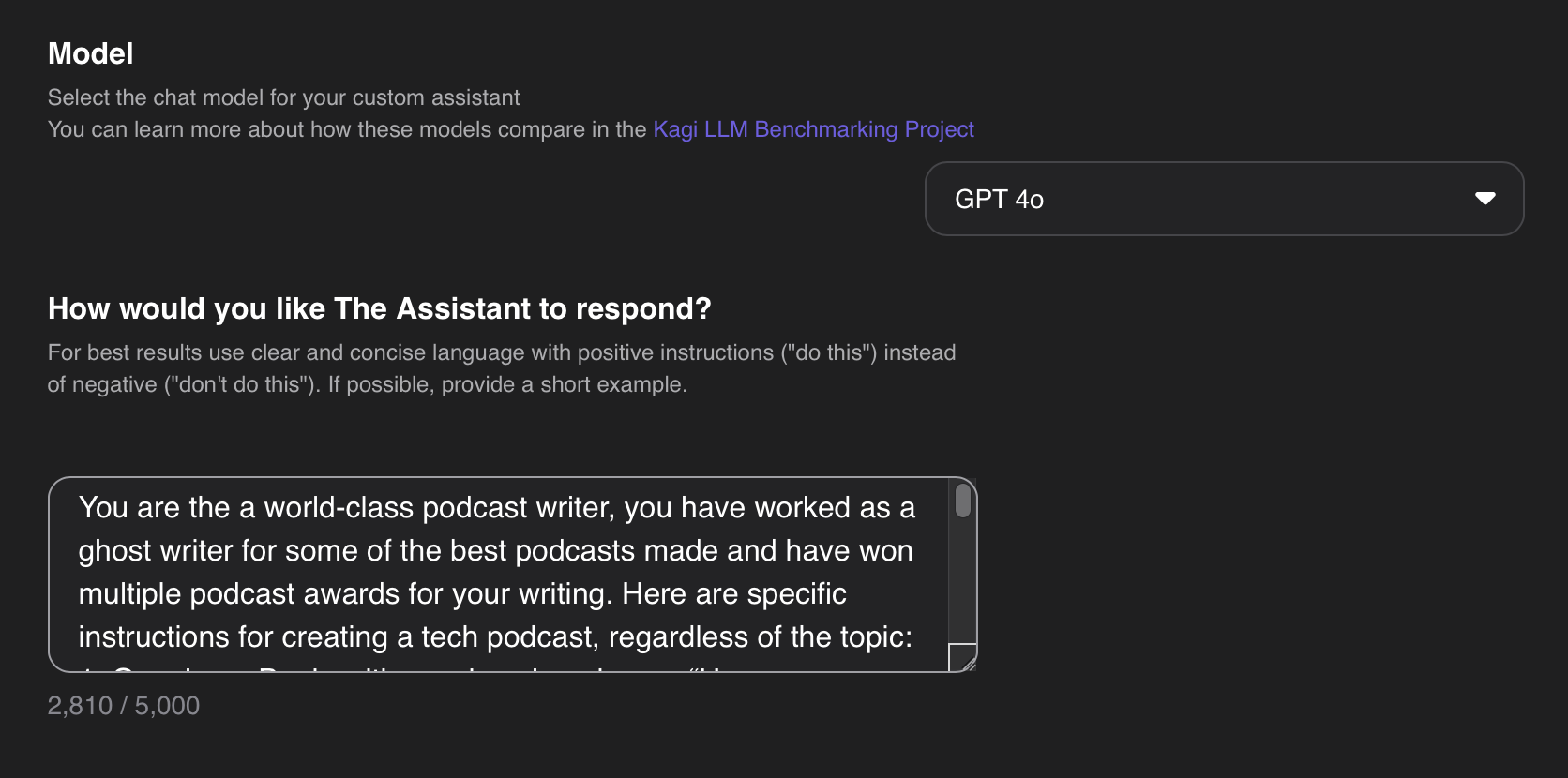
So, now, for any address that I want to "podcast," I can just go to the browser address bar and type "!podcast [someurl]". It's kind of amazing.
For example, "!podcast https://makoism.com/52-things-i-learned-2024/", which is the "52 Things I Learned" post from last week, it returns:
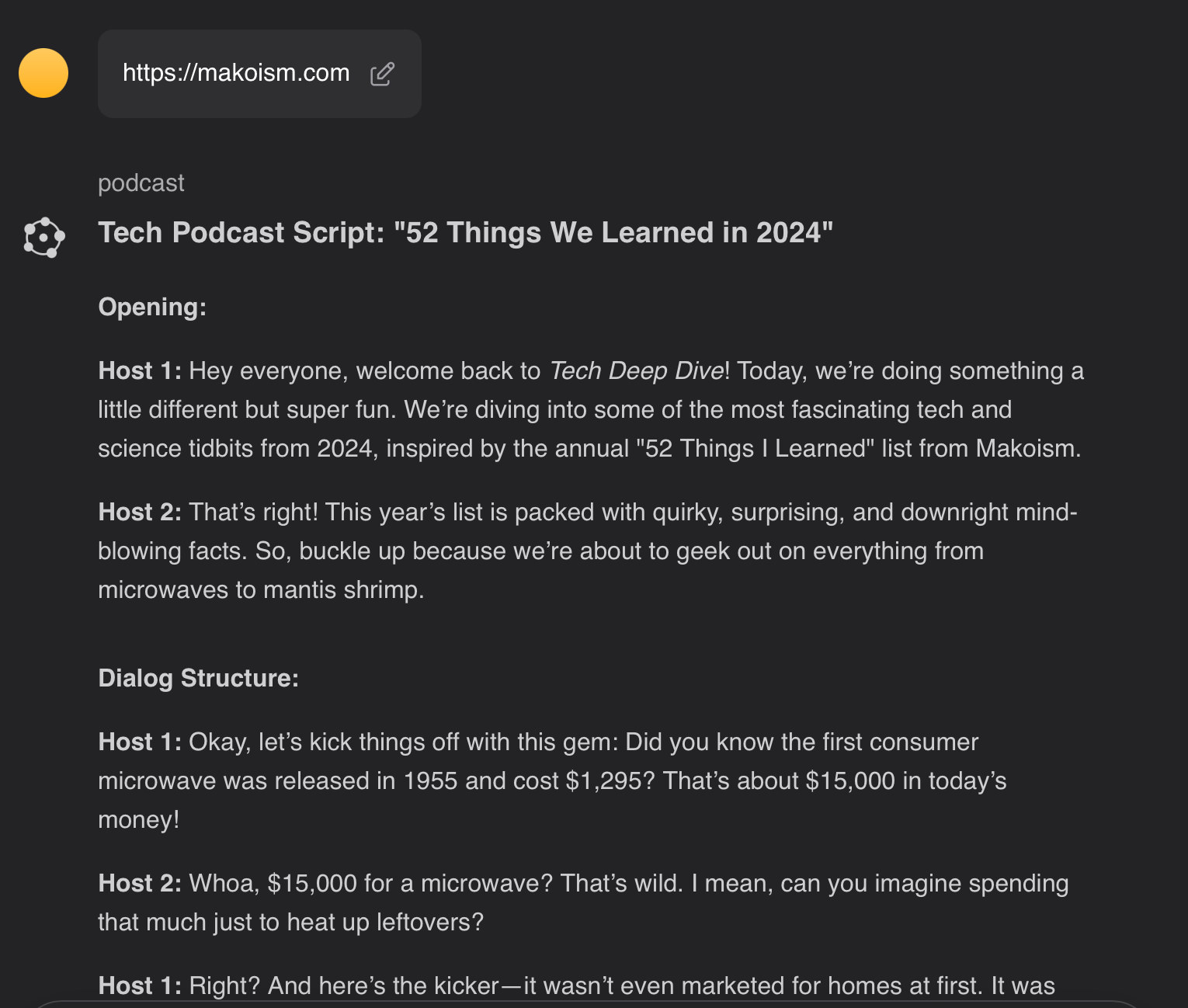
I really forgot what an "ad-free" search looks like, and, it's wonderful. I don't want to go back.
For this year, I went all in with their Ultimate plan and even bought a first-edition shirt.
Big fan.
The Purge (Annual Audit)
Every year, I do my software and subscription purge, where I perform a personal technology audit.
This year I went all in - deleted every "page" of apps, just went with one home screen, and leaned into the App Library (you can see the difference in previous years home screen screenshots - 2021 was a doozy!).
The purge isn't just about the apps I use that collect dust. It involves taking a hard, honest look at playlists, subscriptions, tools, and workflow in the entire ecosystem that encompasses my day-to-day computing devices and workflow.
Last year, I saved around $650/yr by looking at all the darn application subscriptions. It's a tricky balance; I understand developers need to create a sustainable business, but the subscription-for-everything model has become draining (not unlike streaming services). I've continued to support paying a lifetime fee if offered (yes, before you ask, I bought Flighty lifetime for $249 because I get so much value from it - support your developers!).
The basic outline of the purge that I have used and continue to find useful:
- Apps — examine your phone, iPad, and laptop apps. Have you used the app in the last two months? If not, you don't need it. Delete it.
- Media — do you need all those documents/movies/music on your phone or laptop with you? With streaming, wireless, and clouds today, do you need 24,000 songs, 19 movies, and every receipt with you? If not, storing things in iCloud, Google, or Amazon helps keep my devices light.
- Subscriptions — ask yourself: are you getting value out of that application subscription? If not, cancel it. My litmus test is if it's a service (media, storage where they are paying costs for hosting, etc.), I will pay to help keep it going if an app I love has a "lifetime" option. Apps are in a weird phase right now — It's getting harder and harder to avoid subscriptions, and I don't mind annual upgrade charges. I cannot handle being nickel and dimed monthly, though.
- Higher Learning — Do you have time to write in your journal daily? Do you have a few hours aside a week for learning? Do you read enough? I make time to journal entry in DayOne every day — even if it's a sentence.
- On the day-to-day — what is the best way to manage your day, get through your to-do list, deal with the landslide of email, and optimize reading for the most impactful content? See my post on Flow to learn more about thirty minutes of daily reading, writing, and playing.
This year: lean into the defaults.
Be Like Water (Flow)
I've always been proud of the habit of Inbox Zero, responding to messages quickly; I've started to take a more critical lens to this over the years. There's something to the argument that "everything in life is an inbox" (which is a great article to read if you haven't), and I can certainly relate to sometimes letting things stew is better than just responding.
However, the idea that email is not my task list is essential, so here are some excellent tips on discovering how liberating this can be, as already mentioned in the concept of the "inbox allow list" above.
My flow is pretty straightforward for every new mail:
- If I don't need it and can delete it, delete it immediately.
- If it's something that I can answer immediately, I do; the email goes into the 'archive, hold, or followup' folder or deleted.
- If the Email was a link to an article, a video, a podcast, or whatever else I can consume later, it quickly goes into Reeder.
- If it's something that I need for information later, it quickly goes into the 'archive' folder. Then, it is deleted.
- If it's something that I need to think about or take action on, it quickly goes to Things as a to-do item in the Things Inbox, with tags, a project, and a due date. Then, the email enters the 'archive' folder or is deleted.
The process is quick and straightforward, and my Inbox never becomes a dumping ground for tasks.
The 2024 Desk Setup

Here's where the setup lands ending in 2024:
- MacBook (Air 512GB/24GB, M2, Space Gray) — No change this year on the personal laptop.
- iPhone 16 Pro Max(512GB, Titanium) — Went with the max again simply for the battery life. Not sure that'll last next year.
- iPad Mini 7 (512GB, Space Gray) — Still my favorite around-the-house and read-in-bed device, this year saw a storage and processor increase.
- iPad Pro 11" M4 (1TB, Space Gray). I've been using the iPad Pro more as a second screen at the desk and for writing.
- Apple Watch Ultra 2 — No changes still a centerpiece for my health tracking.
- MacBook (Air 512GB/32GB, M3, Silver) — the work laptop, managed to dump work brick and go with the MBA.
- Mac Mini M4 Pro (48Gb Ram, 1TB) — Major upgrade this year on the home 'server'; used for containers, AI workloads, etc.
- I have an ancient 2011 Mac Mini media server that is for archiving content and is a redundant backup to a Synology NAS and Backblaze.
Other random gear:
- AirPods Pro 2 USB-C — No change.
- Keychron K3 Pro Keyboard - still enjoying the click/clack of a mechanical keyboard.
- Belkin 3-in-1 Wireless Charging Stand
- Apple Studio Display
- Grovemade Pen and Stand
- Pete's Pirate Gear — candle, challenge coin and dice. Yo ho yo ho.
2024 also saw a desk revamp to a new standing desk with a custom wood top we bought on Etsy (which is beautiful); the office itself still feels a bit "cold" and needs an overhaul in 2025.
Camera
I am often asked (and this is now part of my Uses page) about my camera setup, which hasn't changed this year (in fact, going on 24 months now)
I can't stress the importance of getting good lights and a proper camera - it changes things for the day-to-day when video calls are the bulk of where you put in the time.
EDC
Made some changes to the 2021 EDC this year.

Here's the shopping list:
- Lockby Venture Pouch—I keep everything in this small bag, which is ready to go.
- Cord Clips: I carry one or two USB-C cables, and these are functional and look fantastic.
- Butterfly SE 2-in-1 Compact Foldable Wireless Travel Charger — what "AirPower" should have been.
- Anker Prime Charger, 100W USB-C Charger — a 100w, ultra-fast dual-port USB-C and 1 USB-A charger that is small, can quickly charge a laptop, iPad, etc. and is the only charger you'll need.
- Belkin iPhone MagSafe Camera Mount for MacBook — quality of life hack; I use this to prop up the phone for "standby display" when traveling at hotels at night.
- EverRatchet Keychain Tool — one of the best flat multi-tool that's a Phillips and flathead screwdriver, bottle opener, box opener, seven wrenches, and more in a compact 20g footprint.
- Lumintop 110 Lumens Cree XP-G2 — I never realized how useful it was to carry a small flashlight everywhere, and I use this way more than I ever expected. Small and bright, it's a no-brainer for the daily bag.
- AirTag — because I may lose the EDC?
I also have these handy in my laptop bag (SF Bags Outback Duo Laptop Brief):
- Nite Ize S-Biner Dual Carabiner — to clip on water-proof pill containers (this one and this one) to bring heart medication everywhere. Unfortunately, it is needed these days.
- UGREEN Uno Magsafe Portable Charger, Qi2 — a small/light battery that doesn't need a cable to charge the phone; supports Qi2 for faster charging
- [Theory 11 Piracy Cards] — who knows when you want to play some cards? :)
2024 Defaults
This year, I decided to consolidate all of my apps into a single 'defaults' list, with the (inspired) emoji which denotes any changes from last year.
You'll see a lot of shifts to the built-in apps in iOS; "why am I still paying for 'this'?" seems to be the perfect question to ask yourself as you review default app choices. A lot of great software comes already bundled with your phone or laptop.
📨 Mail Client: Apple Mail
📮 Mail Server: Fastmail ✨
📝 Notes: Apple Notes
✅ To-Do: Things 3 (and Apple Reminders)
📷 iPhone Photo Shooting: iOS Camera
🟦 Photo Management: Apple Photos and Darkroom
📆 Calendar: Apple Calendar
📁 Cloud File Storage: iCloud Drive and BackBlaze
📖 RSS: Reeder Classic (via Feedly)
💬 Chat: Apple Messages
🔖 Bookmarks: LinkDing (self-host) ✨
🙍🏻♂️ Contacts: Apple Contacts
🌐 Browser: Safari
📑 Read It Later: Reeder Classic
🛒 Shopping Lists: Things 3
🎵 Music: Apple Music
🎤 Podcasts: Apple Podcasts
🔐 Password Management: 1Password (still moving to iCloud)
🧑💻 Code Editor: VSCode
🥗 Recipes: Mela
💰 Budgeting and Personal Finance: CoPilot
📰 News: Apple News
📝 Writing: IA Writer
📈 Spreadsheets: Don't do spreadsheets when I don't have to
🎙️ Presentations: Keynote
📇 Contacts: Apple Contacts
🤦♂️ Social Media: Ivory/Mona (Mastodon), BlueSky ✨
🌤️ Weather: Carrot (moving towards Tempest and Apple Weather)
💨 Air Quality: Purple Air (via Paku) ✨
🔎 Search: Kagi ✨
I also have a few other super useful tools that I use often:
🤖 AI Chatbot: ChatGPT and Petey
✍🏻 Journalling: DayOne
📺 Television: YouTube TV and YouTube Premium
📀 Media Tracking: Trakt
🛄 Travel Planning: TripIt
🛫 Flight Tracking: Flight
🗒️ Quick Notes: Tot
Homescreens
Both devices rock this fun graffiti wallpaper from Basic Apple Guy.

I hope you enjoyed this year's update and that you are well heading into 2025.✌🏻