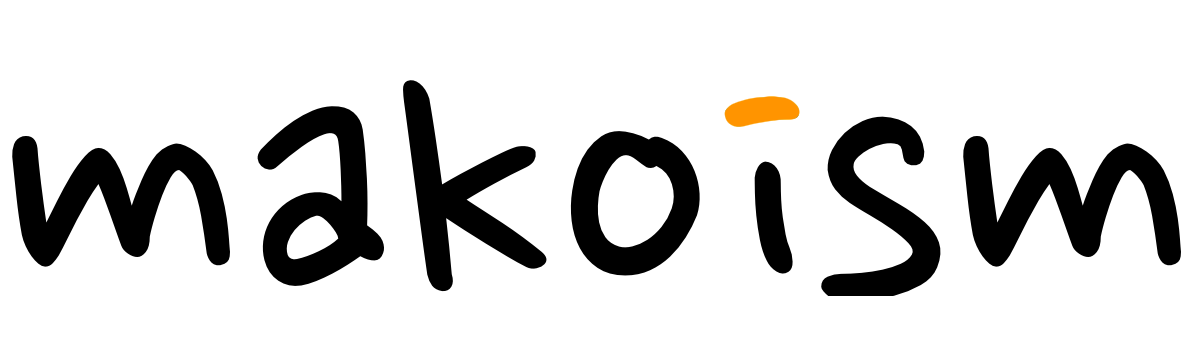Thread Reader Automation

I often hear people complain that Twitter is total chaos. To be honest, I really enjoy using it daily as a source of technology discovery, but it didn’t really become effective and under control until I started to move people off my timeline and into curated “lists”.
For example, here’s a few:
- Portland — restaurant's, local news, things going on in the area
- Swoosh — work colleagues
- Friends — close friends
- Health — all aspects around health, physical fitness, health devices, etc
- InfoSec — security twitter can be incredibly noisy (with both good and bad content), so I have moved it off to something to read when I want to, not when its in the timeline.
- MindChangers — people that really have great topics/posts that make you stop and research, etc.
- WorkFlow — apps and tools feed
My timeline is light, often focused, and is enjoyable to read.
One of the tools that I really enjoy using ThreadReaderApp — it’s premise is simple: “Transform Twitter Threads into a Readable Page”. Often people posts long content over a series of multiple tweets (which have a max length of 280 characters), and ThreadReaderApp pulls all of these into a single page that you can bookmark, or store as a PDF (with subscription).
Unfortunately, they don’t offer an iOS app at this time, but I’ve put together a useful Shortcut which you can “share” a twitter link with, and it will automatically unroll the multiple feeds and store it on your ThreadReaderApp account.
To recreate it, create a new shortcut as follows:
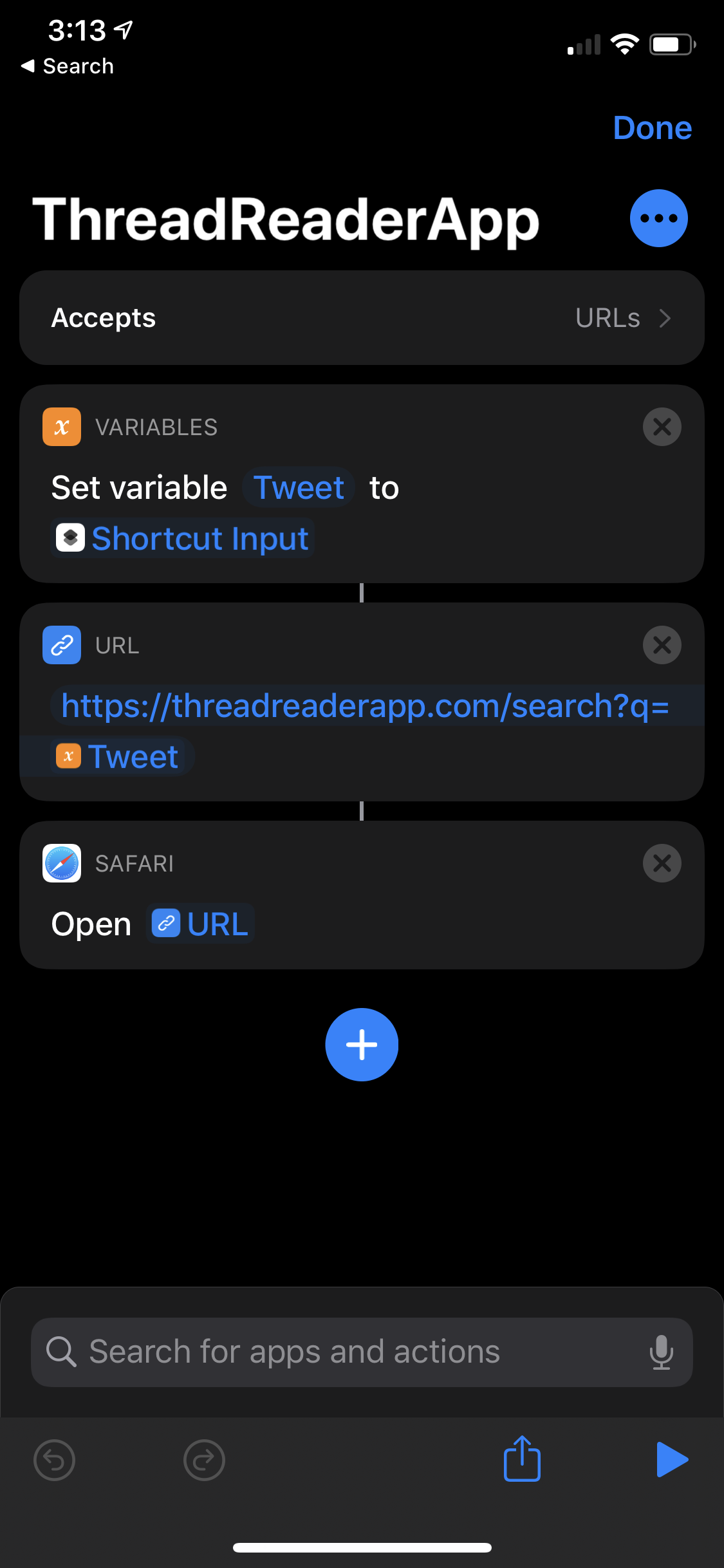
Once you have built the shortcut, you can then use the sharesheet to send over a URL to ThreadReader to add to unroll to your collection.
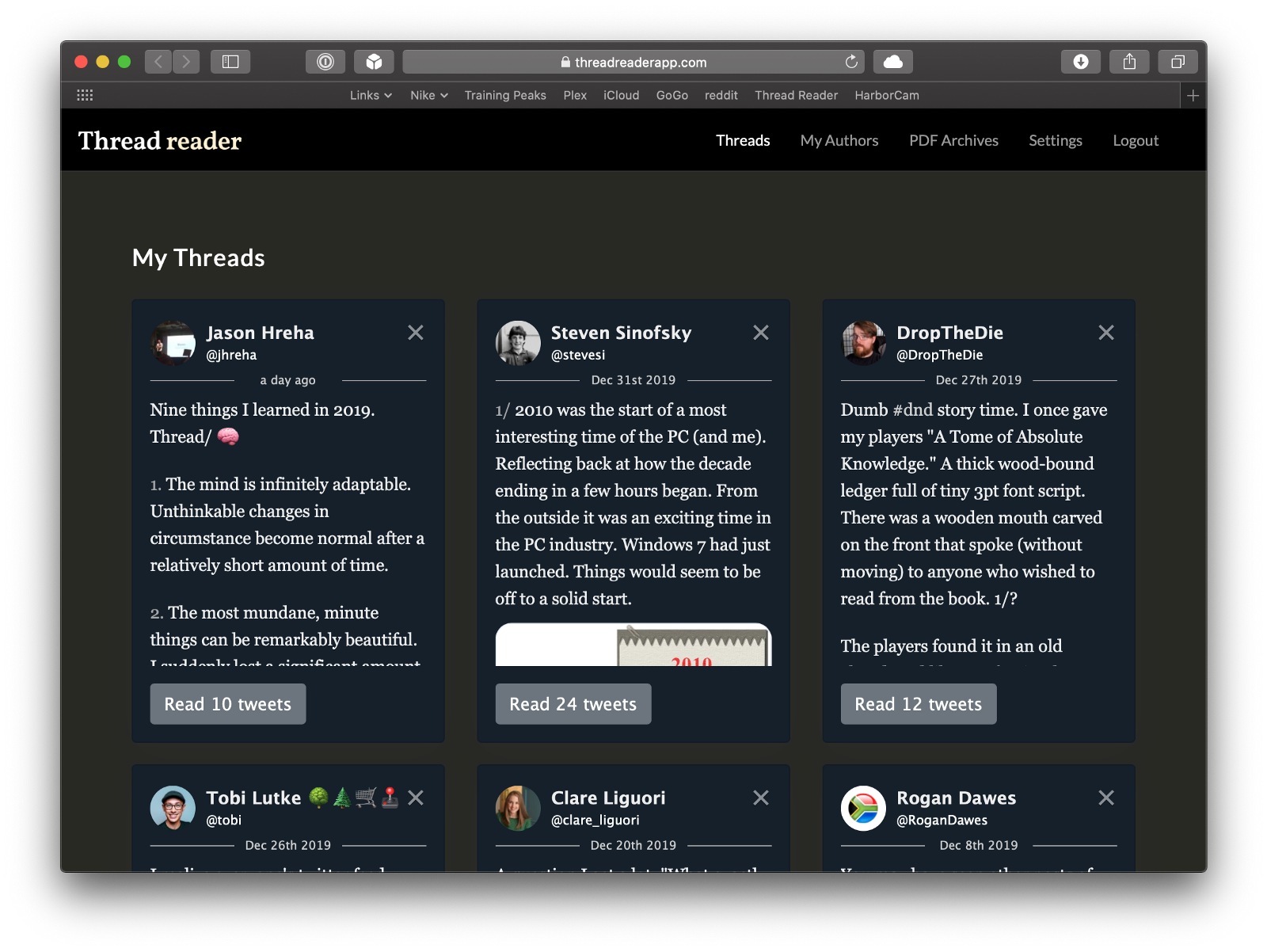
Enjoy!