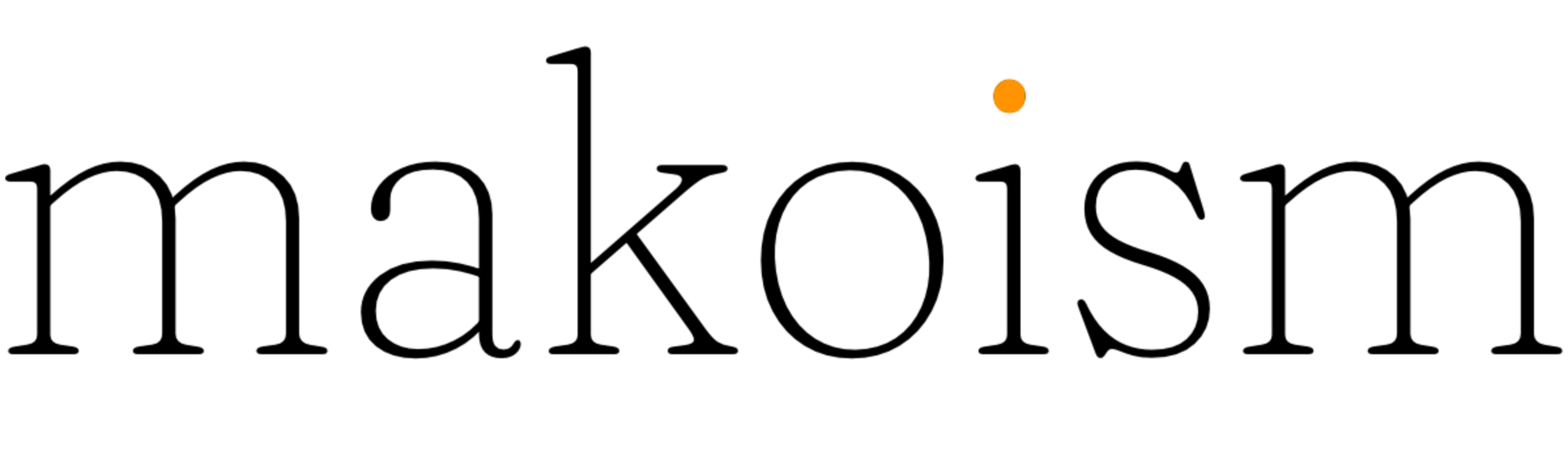The Mind Palace
Get out. I need to go to my mind palace.
The Mind Palace

This is an update to my earlier post on The Mind Garden as I’ve been spending a bunch of time on this over the last several months, and have had several folks reach out to see where I’ve landed.
While earlier I talked about Flow and mind gardens my more recent focus has been inspired from none other than Sir Arthur Conan Doyle’s famous detective, Sherlock Holmes. The most recent BBC/Masterpiece series reinvented the character brilliantly, and leveraged a fascinating concept from Ancient Greece known as the mind palace.
The basic memory technique is described as:
you visualize a complex place in which you could physically store a set of memories. That place can be a building such as a house, but it can also be something like a road with multiple addresses.
Every room is home to a specific item you want to remember, and when you need to recall a memory, you can walk through the building in your mind, seeing and remembering each item.
While I haven’t gotten anywhere near memorizing things (my wife would say that I have no memory), I need to leverage two tools — Feedly and Reeder — that get me close to the digital equivalent of it.
Feedly
Ever since Google abandoned Google Reader in 2013, I have been using Feedly as the backend service to handle my RSS feeds. You can think of Feedly as a site/storage that allows you to read all of your publications, blogs, and newsletters. That’s the wonderful thing when tech is designed to inter-operate, it can be used on the web, their mobile app, or a variety of other RSS (Really Simple Syndication) readers such as Reeder (which I use; more below). It was super easy to import my legacy “feeds” into Feedly and be on my way.
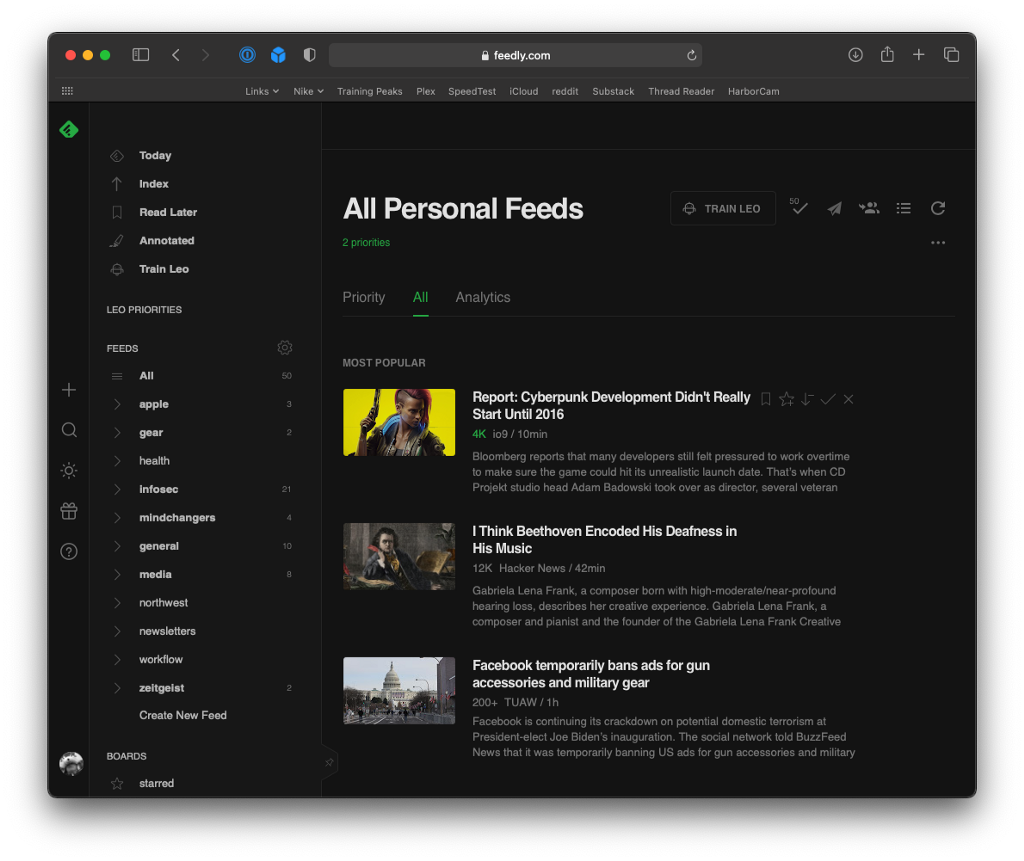
A note on subscription services — When Feedly offered a pro “lifetime” subscription for the first 5000 people; I was fortunate to grab one. When they introduced Pro+ with additional AI features (called Leo), they offered an upgrade for those users — I quickly grabbed that. Today they continue to offer subscription plans for both; and while it’s not as wonderful as lifetime, it’s worth the monthly cost to support them.
Feedly is my news feed backend — it allows me to stay in sync across the devices I use and have sources I follow organized. It has the usual integrations that you would expect with Pocket (which I’ve recently dumped), Twitter, Evernote (which I dumped years ago), etc.
Newsletters
In September, Feedly added the ability to receive newsletters. As my inbox was starting to overflow with them, this was a fantastic way to start receiving them in the same “reader” that I was using to consume the rest of my feeds. Suddenly my “reading content” was starting to centralize; which was an amazing boost to my productivity.
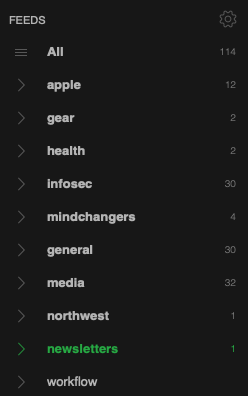
I created a folder in Feedly called (obviously) ‘newsletters’, and added feeds for any I could find (for ex, any Substack newsletter or medium site can be added by ending the URL with /feed) or used Feedly to create a created a unique email address for each newsletter I wanted to subscribe to.
My email was once again “freed” from random things to read.
Information Bonanza
Now that articles and newsletters are in a single place, I started to mess with what “other” information I could put in there. Feedly brilliantly allows you integrate with things like Twitter. You can add/follow Twitter accounts, hashtags, lists, and searches directly into your Feedly reading.
In fact, Feedly supports tons of various integrations where you can add:
- Newsletters and Twitter — as mentioned above.
- Reddit — follow Reddit searches, subreddits, your Reddit homepage
- Keyword alerts — monitor a specific keyword on Goggle News, have the article show up in your reading list.
- Research Journals — I haven’t dug too deep into this, but looks like you can use PubMed feeds as well as other research journals.
- YouTube Channels — subscribe to Youtube channels and get lists when new videos are published.
- Podcasts
I’ve begun to start adding in more content from various places while I’m trying to avoid information overload; that’s where Leo comes in…
Leo AI
Now that you have all this information in a single place, keeping up with the things you really care about can become a bit overwhelming. This is where the Leo AI comes in.
Feedly offers finite control over your feeds to help you prioritize topics, trends, and keywords of choice; deduplicate repetitive news; mute irrelevant information; summarize articles, etc.
For example, I have Leo agents built that examine all of the content I am subscribed to, and if it relates to the topic of “storytelling”, Leo makes it a priority in the things that I read.
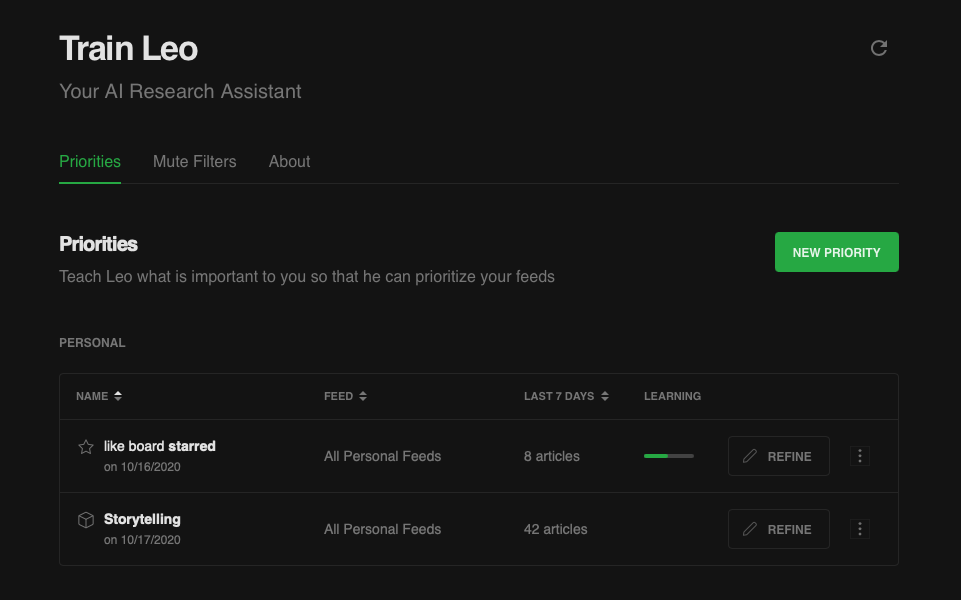
This has been an absolute game changer for me.
There’s a ton of other functionality — read later, annotations, summaries, boards, newsletters in Feedly that I didn’t get into; but there’s a plethora of super fun things to try in here to optimize how you discover and consume content.
Reeder
The second part of my mind palace is Reeder on both Mac and iOS.
Reeder 5.0 is where I go to read and curate content. It’s both a news reader and read later client in one app, and supports iCloud syncing.
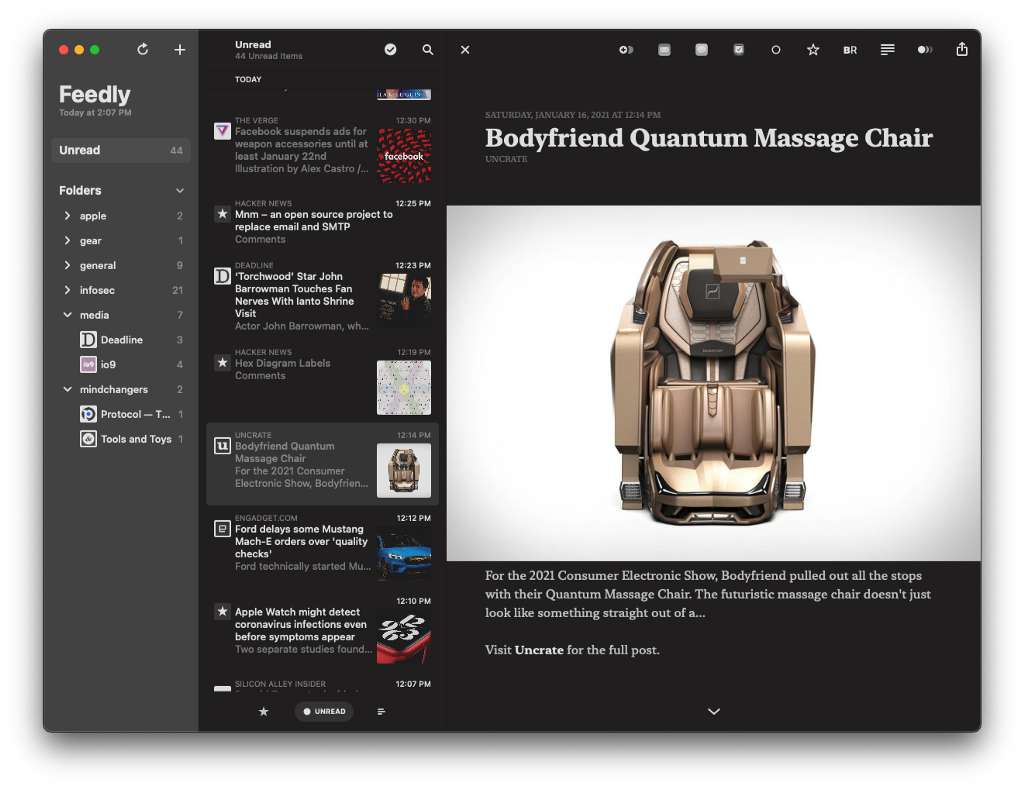
It’s pretty straightforward from here — I read/review all my Feedly content in app, and my reading/sync list is automatically shared between all of my devices.
If there’s content that I want to save in the digital mind palace, I save and tag it within Reeders iCloud Read Later service.
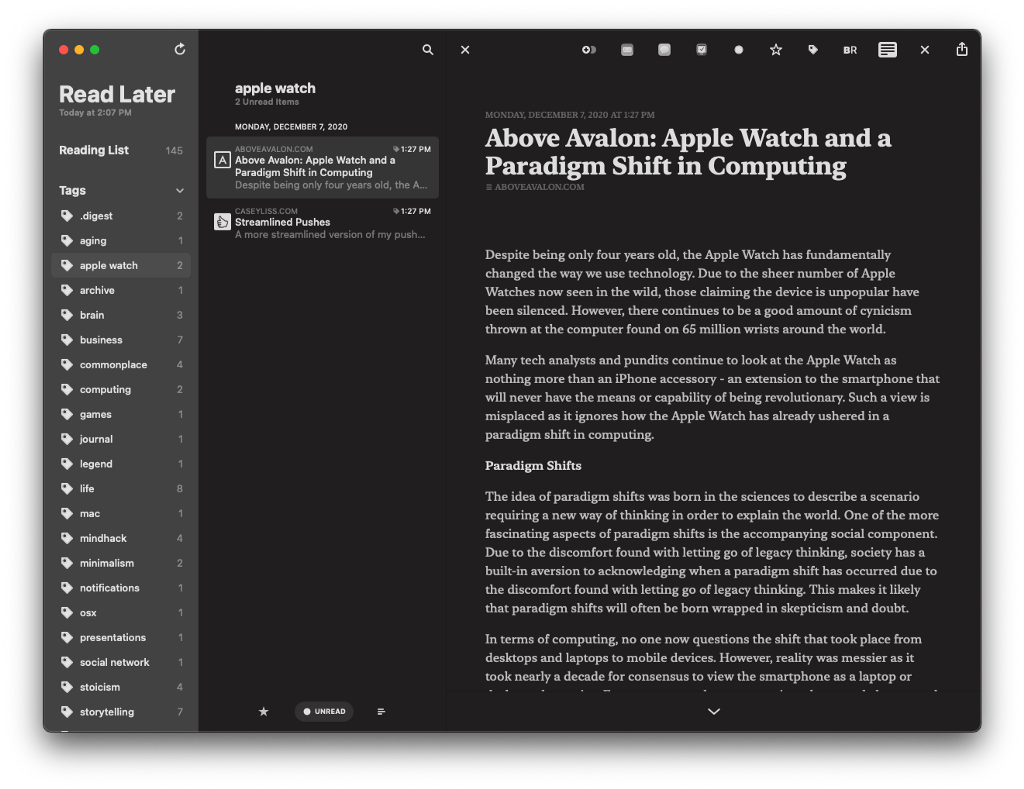
Reeder also supports things such as widgets if you’re into that.
Summary
In the end this workflow has been working very well for me this year. I was able to get rid of several old tools, and have been spending more time reading and discovering new content through Feedly’s fantastic integrations.
I hear more is coming soon from Feedly on this front — the best part is that it’s all done with standards — so my front end reading workflow in Reeder won’t have to change.
Until next time….