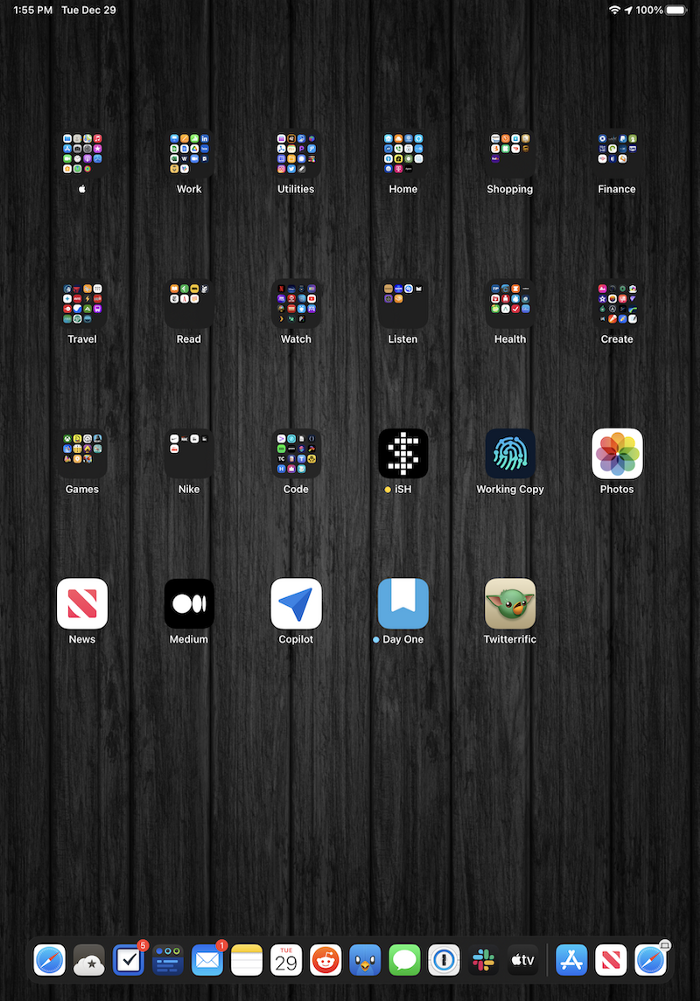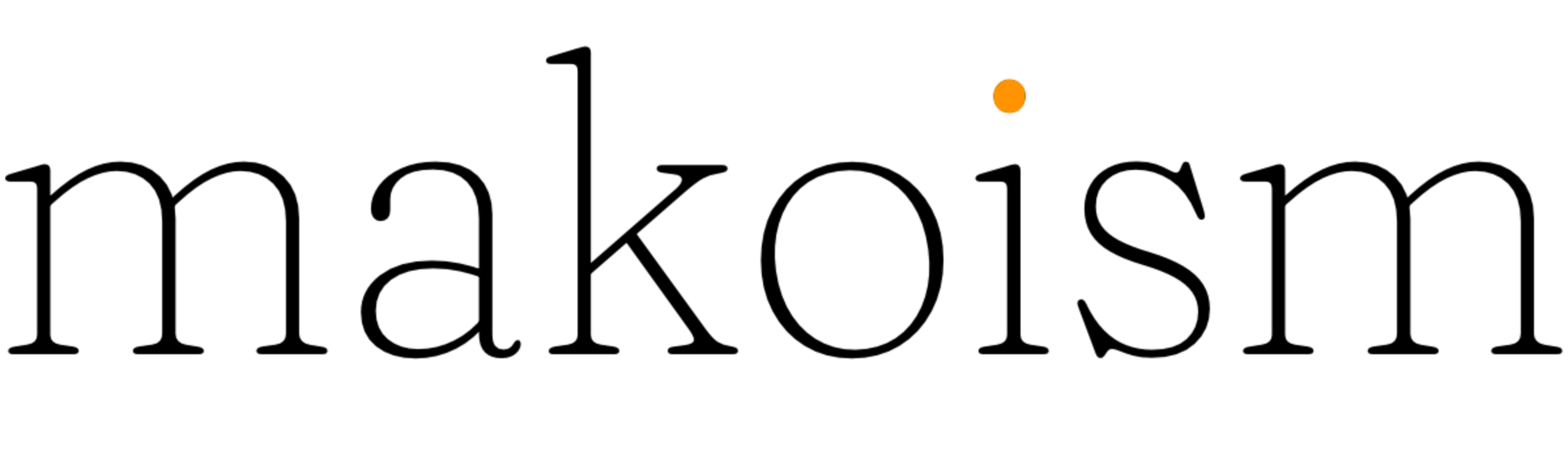Mako “Things I Like”: 2020
The annual Mako “Things I Like” report for 2020

Here it is folks - the sixth annual end of year report: The 2020 guide to “things that I like”.
It’s an ongoing attempt to keep track of things/apps/processes that I have found useful in surrounding myself with, an ongoing attempt to maximize my daily workflow and put me in the ‘zone’. Like everyone else, this year has taken a wild and unseen turn over the last 12 months, and where I would be normally be running through what’s new in my EDC and my mobile setup, this year has been firmly focused on maximizing my mental health, balancing lots of Zoom calls, and optimizing my “at home” work environment. It saw lots of unexpected pivots from what I used to be focused on with lots of changes in positive ways that were unexpected.
The theme for 2020 was not focused on optimizing time between meetings and travel — but a constant drive on finding better ways that I could mentally survive and thrive.
Deep Links
Based on the urging from a few peers, friends and colleagues, I was asked if I would start sending out interesting content that I had discovered online — and Deep Links was born. The result was uncanny and unexpected but incredibly encouraging: people really enjoyed it! I started to receive lots of questions/feedback and connections from just putting it out there; talking bluntly; and focusing on things that I found interesting. I am happy connect (here’s a link on LinkedIn), feel free to reach out!
One personal side benefit was that it was good for my headspace — 2020 was about the following a mental workflow: read for 30 minutes, write for 30 minutes and play for 30 minutes every day.
To join the club (free!), follow me here or have it delivered to your mailbox every Saturday.
Here’s a list of the top 5 articles from posting every week:
- Xmas or Bust: The Untold Story of ‘National Lampoon’s Christmas Vacation’
- (in)Secure Development — Why some product teams are great and others aren’t…
- Tossing a Bird That Does Not Fly Out of a Plane
- Invite a llama or goat to your next corporate Zoom meeting or video call for under $100 (side note: I did this with my team, and it was great)
- The Next Platform: WFH
And by far, the most popular blog post was The No People, in which I encourage folks to “reach out and embrace the ‘no people’ and make them part of your tribe”.
In 2021, one of the efforts I am making is around being more intentional in my writing. When I read something that sparks an idea, I have begun to take down that theme and use it to inspire a weekly post. We’ll see how that continues through the next year.
The Purge (the annual audit)
I find it to be an incredibly useful exercise to audit things in my technology “stack”. This isn’t about the apps I am using or things I’ve installed that are sitting there collecting dust, but taking a hard, honest look at playlists, subscriptions, tools, workflow; heck look at anything in the entire ecosystemthat encompasses my day to day computing devices and workflow.
Here a basic outline of the flow that I have used, and continue to find useful:
- Apps — examine the apps on your phone, iPad and laptop . Have you used the app in the last 2 months? If not, you don’t need it. Delete it.
- Media — do you need all those documents/movies/music on your phone or laptop with you? With streaming, wireless and clouds today do you need 24,000 songs, 19 movies and every receipt with you? If not, store things away in iCloud or Google or Amazon helps keeps my devices light.
- Subscription — ask yourself: are you getting value out of that application subscription? If not, cancel it. My litmus test here here — if it’s a service (media, storage, etc., where they are paying costs for hosting, etc), I will keep it going. If it’s for an app that’s more “static”, like a calculator, text editor, photo editor, I will buy a lifetime subscription (if offered), or won’t do a subscription for it and move on. Apps are in a weird phase right now — I don’t mind annual upgrade charges (and they should be priced right — not this $.99 or even $9.99 BS — it takes time and people to build software, I don’t mind dropping $59 for something great to support it). I cannot take being nickel and dimed monthly.
- Higher Learning — Do you have time set aside for writing in your journal every day? do you have a few hours aside a week for learning? do you read enough? I make time to journal entry in DayOne every day — even if it’s a sentence.
- On the day to day — what is the best way to manage your day, get thru your to-do list, how to deal with the landslide of email, how to optimize reading for content that is interesting? See my earlier post on Flow.
Whatever your own process may be, it’s incredibly freeing to declutter oneself. More importantly, it allows you to focus on the things that reallymatter.
Flow
One of the things I pride myself on is that I try to respond to messages as quickly as possible. While this has sometime’s gotten me into trouble (sometimes it’s best to let things stew), I am do get asked how this is doable given the constant stream of noise that most of us deal with every day.
The answer is easy: My inbox is empty.
I’ve been able to keep this philosophy pretty consistent over 10 + years now (despite the recent ‘inbox zero is wrong’), and I follow the general rule that I would not let email overwhelm me — Email is not my task list.
The trick, while difficult at times, is to keep your Inbox below 5 items before the end of each day. Trust me friends, once you get there, it’s amazing how liberating this can be.
The workflow is pretty straight-forward, for every new mail:
- If I don’t need it and can delete it, I delete it immediately.
- If it’s something that I can answer immediately, I do. Then the email goes into the ‘year’ folder or deleted.
- If it’s something that I need for information later, it quickly goes into the ‘year’ folder. If the email was a link to an article, a video, a podcast or what ever else that I can consume later, it quickly goes into Pocket. Then is deleted.
- If it’s something that I need to think about or take action on, it quickly goes over to Things as a to-do item, with tags, a project and a due date. Then the email goes into the ‘year’ folder or deleted.
The process is simple and quick and my inbox never becomes a dumping ground for tasks.
Surviving 2020
A few new things that I have been spending more time on now that I am constantly at home.
Coffee
After trying a ton of different espresso roasters, Tony’s Coffee of Bellingham, WA consistently was my “go to” bean of choice. I’m fond of their Espresso Noir Dark Roast — it pulls a perfect shot almost every time; I’ve used it for both espresso and cold brew. Tony’s has been awarded “roaster of the year” in 2021 from Roast Magazine; an honor well-deserved.
Tea
Late this year, after I was given a box of their Soothe Sayer, No 15, I discovered and fell in love with the various blends from Steven Smith Teamaker right here in Portland. Last week, I ventured over to their tasting room to try and get a few of their limited blends, such as Silent Night, before they run out.

It’s founder, Steven Smith, created/sold Tazo tea, and went on to establish this small local brand that built itself out of an old blacksmith shop. Fascinating back story, and delicious tea.
Pizza Oven
One of our early “pandemic” purchases was an Ooni Koda pizza oven. I’ve always wanted to get one of these small portable ovens that could fire up super hot (900 degrees) and cook a pie in 60 seconds with an authentic artisan taste. And boy — did it deliver. To be honest, it took time to get down the technique (and we had a few smoldering messes and epic failures), but now Friday night is always homemade pizza night.

If you are going to get one, I’d recommend getting at least 2 pizza peels (we went with these slate ones); this way you can be prepping the next pie while one is cooking. Also get yourself a round steel oven spatula (we went with this one) as the key to not having a charbroiled pie is to be consistently turning it. The round spatula makes this incredibly easy.
Journaling
Another area of self growth for me in 2020 was continuing a digital “commonplace journal” in DayOne.
Outside of my normal journaling (where I have a daily log of what’s on my mind to declutter my thoughts when I wake up), the commonplace journal has become an important part of my routines.
For centuries, authors and thinkers have kept commonplace books: focused journals that serve to collect thoughts, quotes, moments of introspection, transcribed passages from reading — anything of purpose worth reviewing later.
In DayOne, I now have a separate journal where I store all the quotes and clips and moments of thought that I want to keep together for reflection.
Best Things to Watch in 2020
TV Shows and Movies that I have enjoyed or that have inspired me this year:
- Umbrella Academy — Seasons one and two are on Netflix.
- Watchmen — While this came out late in 2019, I feel that this series is one of the best of the year.
- Ozark — I know I was late to discovering Ozark — but we binged all 3 seasons over a few days.
- The Mandalorian — Yes, it fills my childhood geekiness with the Star Wars that I always wanted after the original trilogy. The work of Dave Filoni and Jon Favreau have been nothing short of epic in what they’ve achieved in two seasons.
- Soul — A late entry as this was released on Disney+ on Christmas Day, but it stuck a particular note with me (and lots of others) on what one needs to prioritize and focus on in life.
Setup
While I am given a work laptop, I like to reference it as the brick. It used to travel back and forth to work every day, but now that this year has been been at home, it idly sits in a bag most of the time. I find it unfortunate that I actually need a work laptop, as its primary function is to VPN to the office. (Side note: I think I need to do a post of the ‘appearance’ of security, versus the reality of security at some point).

My home laptop is a shiny new M1 Apple Silicon MacBook Air. 12 months ago, I was well on the way to having an iPad centric computing environment, and now I’m back on the Mac in full force. Hands down, this laptop is the best laptop I’ve ever owned.
I would love to see Apple in 2021 evolve the iPad Mini 6 into an edge-to-edge device, as I find the iPad Pro 11.5” too large as a ‘around the house’ device.
Here’s where my setup is as we end 2020:
- MacBook (Air 512gb/16gb, M1, Space Gray) — I am on this laptop all day long in my home office. I love it.
- iPhone 12 Pro (512gb, Pacific Blue) — Goes with me everywhere; the only change I went with in 2020 was with the new “blue” option.
- iPad Pro 11.5 (512gb, Space Gray) — Now, during the day, it sits on the desk as a secondary display or a quick way for me to check the calendar or email. It has become once again, an on the couch, reading in bed, sitting on the porch, etc.
- Apple Watch 6 Cellular — The 6th generation of the watch was a no brainer — it’s the center-piece of my health tracking.
- MB Pro 13” — work laptop. I hate this machine — not needed except that work requires certain restrictions/policies to be installed on a laptop to be on the network .
I have an ancient Mac Mini “media server” that is used to archive content and backup the Synology NAS to Backblaze.
Other random gear that I include in my workflow / EDC (Every Day Carry):
- Peel Case — super thin and super tough case
- AirPods Pro — with memory foam are my primary headphones for calls.
- InCase Airpods Pro Case — the Woolenex case is miles above the rubber ones that pick up all sorts of pocket lint. Works great with wireless charging as well.
- AirPod Max — I know, the case is stupid. But the sound quality on these are amazing for listening to music and watching movies.
- AirPod Max Waterfield Case — I am waiting for these to arrive, as mentioned, the AirPod Max “bra” case is terrible.
- Magic Keyboard for the iPad Pro 11.5 — this is a “dock” at the desk. It’s a great keyboard, but heavy to carry around with me. When not at the desk, I put on the old style normal-non-keyboard cover for “consumption” mode.
- Bolt Crossbody Laptop Bag — since 2018, been the daily bag of choice for me.
- Anker PowerCore Slim 10000 PD Portable Charger USB-C — went with a charge bank that has USB-C, light and super slim. Upgraded all the in-bag cables to USB-C as well.
Gear at the Desk
- Magic Mouse, Magic Keyboard — At the desk
- Magic Keyboard
- MagSafe Duo Charger
- MagSafe Charger
- Grovemade MagSafe Stand
- Stream Deck Mini
- OWC Thunderbolt 4 Dock
- Blue Yeti Nano and Blue Yeti Compass
- Dell Widescreen 3421 USB-C
- Grovemade Monitor Stand
- Grovemade Pen and Stand
- Sonos One
- Logitech Brio 4k WebCam
- Pete’s Pirate Gear — candle, challenge coin and dice
Things to work on in 2021: lighting. I need to fix the light in my home office for better video conferencing.
EDC Cable Bag
As I didn’t travel this year, the cable bags have stayed the same. In the past, I end up reworking micro “cable bags” that are designed so I can just pick up one and go. This year I’m down to 2 — my everyday cables, and a travel bag.

- Tom Bihn Ballistic Organizer — all of this (except the notebook) gets stuffed in here.
- Nite Ize S-Biner Dual Carabiner — to clip on water-proof pill containers (this one and this one) to bring heart medication everywhere. Unfortunately needed these days.
- 1ft Anker USB-C to Lightning cable — charge the phone or AirPod Pro’s
- 1.6ft Anker USB-C to USB-C cable — charge the iPad Pro or anything else USB-C
- Short Apple Watch USB-C cable — charge the Apple Watch
- Leather cable straps — because they are functional and look cool.
- RAVPower 61W Wall Charger PD 3.0 — while I still like the Anker thin charger, this charger is small enough and can still power the 13" MBP, iPad, and anything else USB-C.
- Lumintop 110 Lumens Cree XP-G2 — I never realized how useful it was to carry a small flashlight everywhere, and I use this way more than I ever expected. Small, bright, it’s a no brainer for the daily bag.
- AirPods Pro — the only issue I have with these is that they dont stay in my ear as well as the previous generation AirPods.
- InCase Airpods Pro Case — really like the Woolenex case over the rubber ones that pick up all sorts of pocket lint. Works great with wireless charging as well.
- KardiaMobile 6L — Another one of the unfortunate realities for me these days, I need to carry an EKG reader with me. While the AppleWatch is great for a simple and quick 1-lead EKG, this amazing gum-stick sized device can do a medical grade 6-lead EKG that’s easily sharable with my doctors.
- Lochby Pocket Journal — amazing quality ultra portable field journal case. Also added this paracord keychain lanyard.
- Field Notes Dot Grid Pitch Black — Dot Grid notebooks are superior, and Field Notes makes the best ones which fit beautifully in the Lochby.
- Fisher Bullet-Pen — small, awesome for writing, and you just never know when you need one. Read a review here to see why this is the best pen.
- Pete’s Pirate Life Challenge Coin — yo ho yo ho.
Travel Cable Bag
I have another bag “ready” for when I travel; I can grab this kit, throw it into the GORUCK or whatever bag, and know I have everything I need:

- Tom Bihn 3d Organizer Cube
- Anker 65W 4 Port PIQ 3.0 & GaN Fast Charger Adapter — Small multi-port charging block than can charge the phone, iPad, MacBook Pro, etc.
- Gl.iNet Travel Router — see the next section for more info on it.
- SanDisk Ultra 128GB Dual Drive USB Type-C — just in case
- Apple Watch Charge Cable
- USB-C to USB-C Charge Cable
- Lightening Charge Cable
- 2 Micro-USB Charge cables (one to power the router), the other in case I need to charge anything else.
Other Travel Gear
No changes here in 2020 either. However, when I go on a trip, I throw together a few things outside the EDC Carry Bag to make life easy
- GORUCK — Finally treated myself to a GR1 Rucksack and a smaller 15L Bullet Ruck as my new travel bags. If you aren’t familiar with them, you should read Ben Brooksreviews.
- Tom Bihn Aeronaut — has been a workhorse for years, but I’ve been slowly migrating to the GORUCK. Still love this bag and use occasionally.
- Packing Cubes — always using 2 or 3 of these — just amazing for organization.
- FireTV 4K Stick — Been enjoying just plugging this thing into the hotel TV, connecting it to the travel router, and off I go with my content.
The 2020 Apps List
The “Nuked” List
Here’s a bunch of stuff I got rid of:
- Nuked Pocket for article storage and now using Reeder’s “read it later” functionality. Another subscription cancelled.
- Hello Weather — Nuked.
- Sound Hound — Nuked.
- Music Harbor — Nuked.
- Pythonista — Nuked, moved on to Pyto.
- Flighty — Nuked, no travel any more.
- IFTTT — Nuked. Terrible new subscription plan forced me to find an alternative.
Apple Watch Apps
I recently did a post covering my usage of the Apple Watch, along with the apps I use there. If interested, check that out.
Page One / Homepage
This list contains the apps that I use every day; my page one on the phone and the pad.
- Things 3 (Mac and iOS) — Last year I moved from OmniFocus to Todoist to Things, and I’m still on it. It’s a key part of every day’s flow.
- Reeder 5 (Mac and iOS) — huge resurgence in RSS reading this year, and I’ve been using Feedly as a way to get newsletters via RSS instead of having my inbox flooded.
- Notes (Mac and iOS) — Still using Notes for all my note taking.
- IA Writer (Mac and iOS) — I switched from Ulysses to IAWriter this year. It’s a much better writing tool for me, and I wasn’t a fan of Ulysses subscription model.
- DayOne (Mac and iOS) — I use DayOne for jotting down simple thoughts daily. Clearing my mind at the start of every day of the “junk” has been helpful for me to maintain better clarity.
- Reddit and Apollo (Web and iOS) — continuing to use Reddit this year as a resource — but like Twitter, you need to curate your subscriptions carefully.
- Weather Line (iOS)- after using Hello Weather for years, I wanted to go with a change. Weather Line is a beautiful app (with a “lifetime” subscription) and a fresh, innovative design.
- Tot (Mac and iOS) — Tot is a weird one for me, but it works — think of it as a simple utility to throw down scrap notes that syncs between your laptop, pad and phone.
- 1Password (Mac and iOS) — I have my entire family on 1Password for Families. In there, I have a good 800+ passwords and logins for sites that I have no idea what the password is. It’s essential for personal security in 2020, IMHO.
- Slack (Mac and iOS) — necessary evil for work.
- Training Peaks (Web and iOS) — My coach and all my structured workouts are on this.
- Medium (Web and iOS) — I read a lot on Medium these days, and still paying for a subscription. This is one I am monitoring in 2020 to see if it’s worth keeping.
- Tweetbot
- The Atlantic — I have been enjoying the articles from The Atlantic this year. The style of reporting, the balanced views, have made this a daily read.
- New York Times — This is a harder one, and I’m not sure if I plan to keep the subscription going past March this year. While I grew up always trusting what I’ve read in the NYT, some of their decisions on reporting headlines lately have made me second guess keeping it.
- Messages, Calendar, Photos, Camera, Maps, News, Stocks, Music, Wallet, Notes, Safari, aTV, Books — All stock iOS/Mac apps
Media Consumption (or, my streaming nightmare)
- Apple One (Web and iOS) — This way I get News+, AppleTV+, Fitness+ all in a family package. Apple Arcade still seems to suck.
- HBO Max (Web and iOS)
- Netflix (Web and iOS)
- Amazon Prime Video (Web and iOS)
- Disney+ (Web and iOS) — The Mandalorian. Enough said. :)
- CBS + Showtime] (via AppleTV) — For me, its about Star Trek, but this deal is a good one.
- HD HomeRun — The Prime has a cablecard interface, and allows me to stream channels to any Apple TV, iPad, Phone, etc., in the house.
- Channels (iOS, AppleTV) — Stream live from the HD HomeRun to any Apple TV, phone, pad, etc. Works incredibly well.
- Sonos (Mac and iOS)
- ReelGood (Web and iOS) — I use this to find “where” something is streaming. Searching across all the subscription services for where you can stream a particular title from is a PIA and this app helps out.
Summary: Theres too many damn streaming services now; it’s costing me more than cable did. In 2021, I will cut the ties with Xfinity though and move to TMobile TVision or YouTube TV.
Photo / Video
- Halide (iOS) — allows for shooting RAW photos on the phone, and the BEST camera app
- Darkroom (iOS) — the BEST photo editing app for your phone
- Pixelmator Pro (Mac) — photo editing
- Pixelmator (iOS) — photo editing
- Photofox (iOS)
- MetaPho and MetaGear (iOS) — trying to find a great metadata editor on iOS; and cant figure out a way on device to edit tags in 2020; it’s ridiculous.
- Retouch (iOS) — brilliant app for removing unwanted items from photos
- Annotable (iOS) — which the built in tools have gotten better in iOS 14, this is the best app for marking up photos
- LumaFusion (iOS) — professional grade video editor for iPad and iPhone
- Spectre (iOS) — for long exposure shots
Programming / Coding / Tools
- Prompt (Mac and iOS) — I use this all the time to SSH into a Mac box — home, or at the office
- Blink (iOS) — SSH and Mosh client for iOS
- iSH (iOS) — Linux emulator that has extreme promise — can run native apps directly on the phone/pad w/o a jailbreak; been using this one A LOT to get “computer” work done on the phone or pad.
- Pyto] (iOS) — Allows you to code Python on iOS, write widgets or shortcuts, etc.
- Working Copy (iOS) — Git integration
- xCode (Mac)
- Textastic (iOS) — Text Editor
- VS Code (Mac) — Text Editor
Privacy and Security
- 1BlockerX (Mac and iOS) — I’ve tried several, but 1Blocker is the best mix of configuration, control and whitelisting. Now with selective blocking, I have upgraded to 1Blocker on both Mac and iOS.
- MicroSnitch (Mac) — Alerts you to when an app or process uses the mic or camera.
- Little Snitch (Mac) — Allows you full control over what apps can do on the network
- KnockKnock (Mac) — Malware scanner for the Mac
Utilities
- Screens (Mac and iOS)
- Bartender (Mac)
- KeepingYouAwake (Mac)
- Caffeine (Mac)
- iStats Menu (Mac)
- CardHop (Mac and iOS) — amazing contacts app that offers way more power/flexibility than what’s built into the OS
- Scanner Pro (iOS) — turn your phone into a portable scanner.
- Stitch It! (iOS) — Simple app to stitch together screenshots
Communications / Social Networking
- Signal (Mac and iOS) — for secure messaging
- Instagram (iOS)
- Linky (iOS) — great app for sending clips to Twitter; though I use this for “text shots” — you highlight text and it turns it into an interesting image.
Storage / Documents
- iCloud Drive (Mac and iOS)
- Keynote (Mac and iOS)
- Numbers (Mac and iOS)
Travel
- TripIt (Web and iOS) — because it’s free from work
Homescreens
iPhone Homescreen 2020
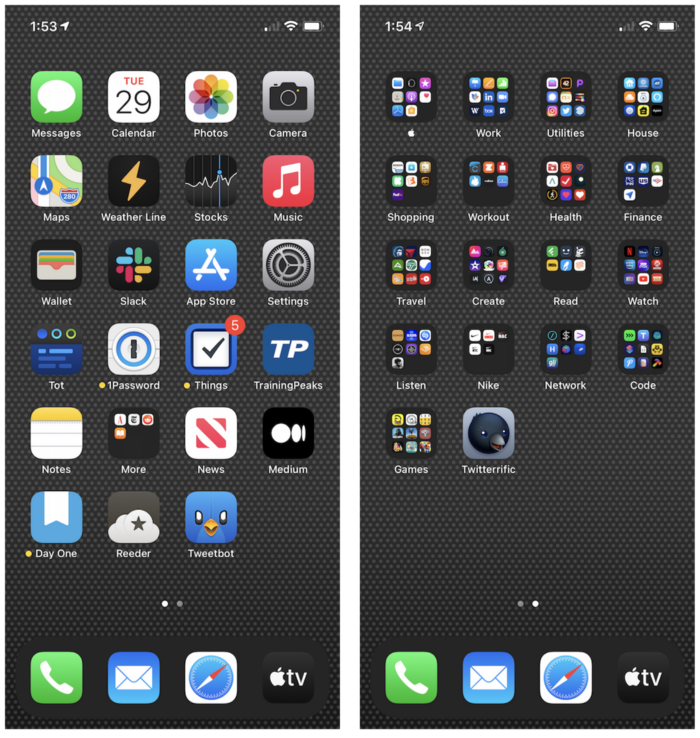
iPad Homescreen 2020